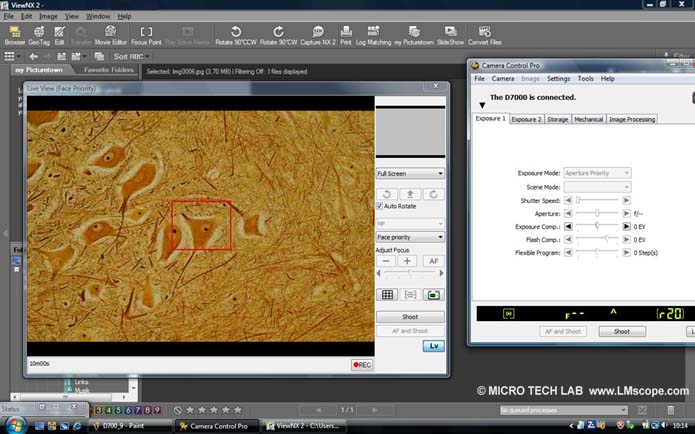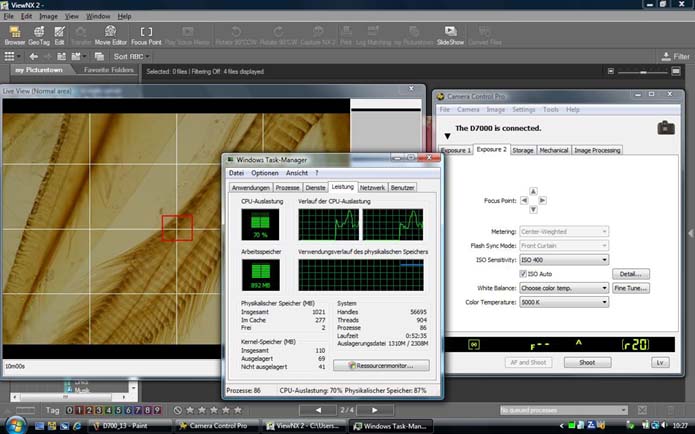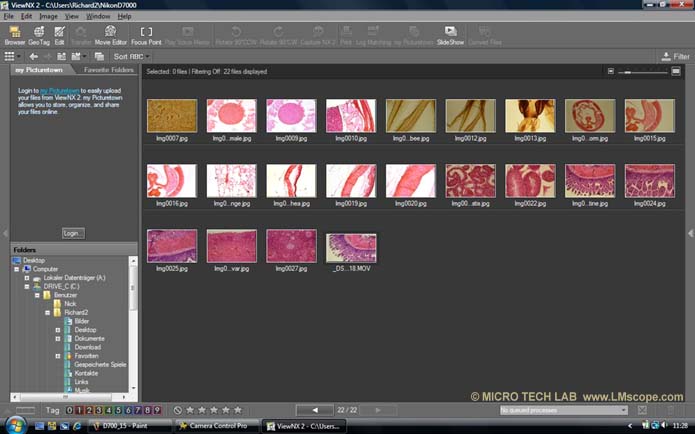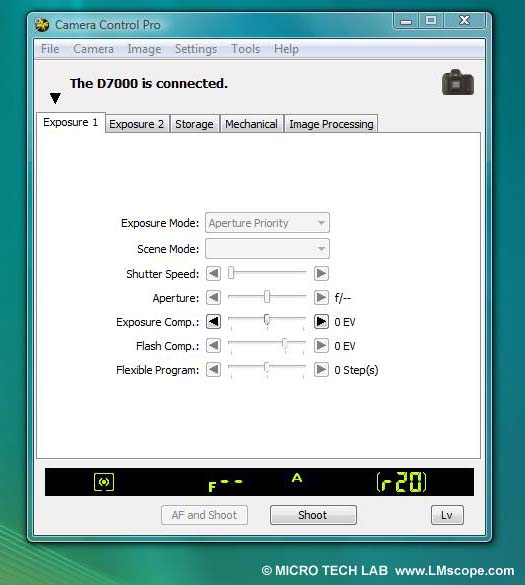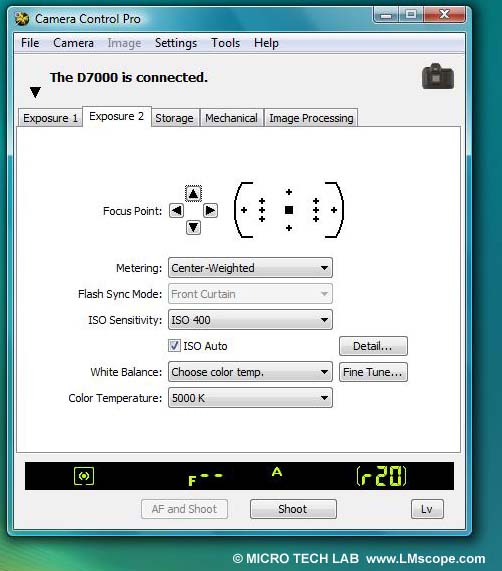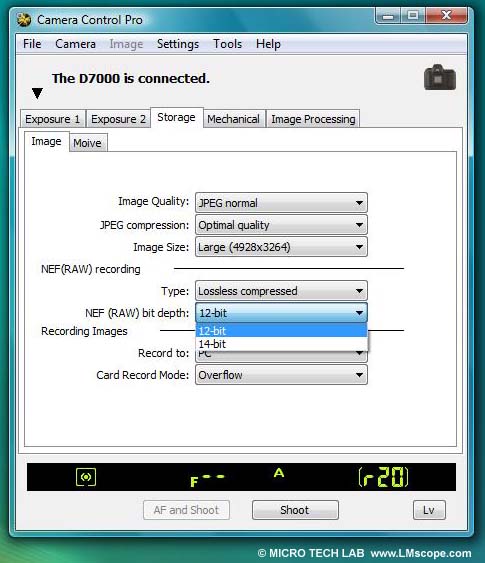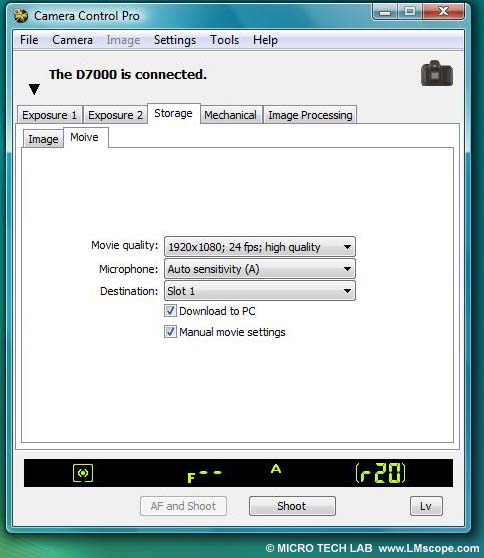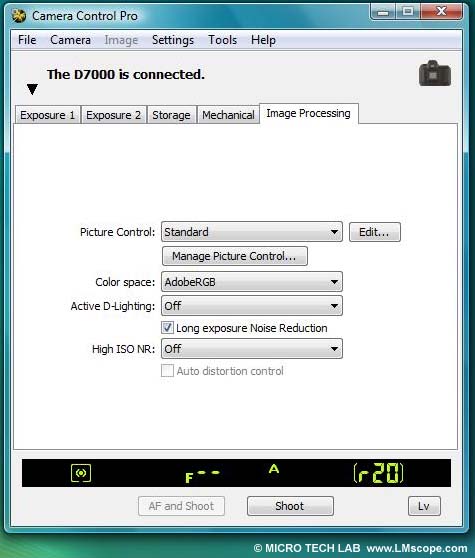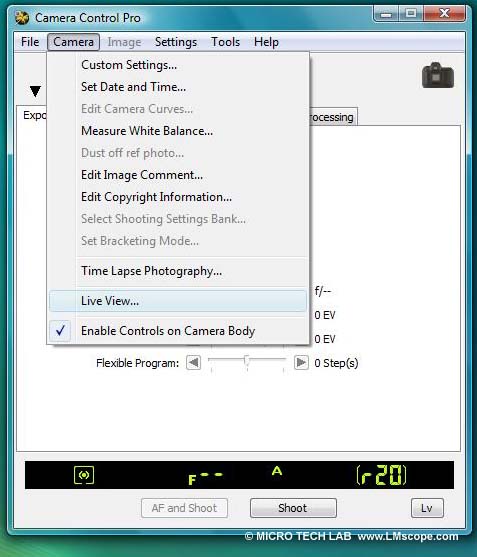Testing report: Tethered Shooting with Nikon Camera Control Pro2
Remote Control software for microscope applications using Nikon SLR cameras
In professional microphotography, it would be inconceivable working without camera control software, since software of this kind makes it possible to produce high quality images within significantly shorter time periods, thereby considerably boosting productivity.
For our test, we used our LM microscope adapter to mount the Nikon D7000 onto the C-mount port of the microscope (Zeiss Axiolab). Direct operation of the camera is not advisable for this application, since the whole optical system (the camera, including the adapter) is very sensitive to mechanical vibrations. Simply releasing the camera shutter manually can set off vibrations in the microscope and camera, resulting in blurred images.
The advantages of computer-controlled camera work are overwhelming. Using Nikon SLR cameras with Live View capabilities, the Live View image displayed on the screen can be comfortably controlled via the computer monitor. The user just needs to click anywhere in the Live View image for a quick check of the focus plane.
The ergonomic benefits are considerable, especially in the case of cameras that do not have a mobile display: all activities can be comfortably performed from a sitting position.
It is also quite handy to be able to save the images directly to your PC’s hard drive. The images can be immediately assessed on the screen and taken again, if necessary. It is no longer necessary to deal with the camera’s internal memory card at all.
The Remote Control Pro software (the two windows in the foreground) forms a functional unit with the Nikon viewer ViewNX2, which comes with the camera as standard equipment. When pressing the release button, the photo or video sequence is automatically displayed in ViewNX2. The camera itself can be operated using free user-positioned windows in the Camera Control Pro software (on the left in the picture). As an option, an extra window with the Live View image (on the left in the screenshot) can be displayed for optimal camera control. However, that feature is available only for cameras that support the Live View mode.
We performed our tests on a dual core CPU 1.6 GHZ laptop running on Windows Vista. Live image transmission via the USB2 interface places a considerable load (70%) on the CPU: the application could therefore quickly saturate the capacity of lower performance netbooks.
Despite considerable efforts, we were unable to locate the zoom control in the software, which is a very helpful feature, particularly in microphotography.
Viewing the images with the Nikon viewer ViewNX2.
The following screenshots show the Camera Control Pro settings we used for our Nikon D7000 test camera. The program automatically identifies which camera is connected (in our case, a Nikon D7000).
Adjusting the ISO sensitivity and white balance is easy. In addition, the Nikon D7000 also lets the user set the colour temperature of the light source in degrees Kelvin.
Setting the JPEG quality and size. In the case of compressed RAW images, the colour depth can be set individually for each RBG channel. The destination to which the images are saved can also be changed, if necessary.
The video recording quality is also adjustable.
Battery status display and bracketing (taking several shots of the same subject using different settings)
Colour space setting
The full version of Camera Control Pro 2 costs about € 140. There is also a free 30-day trial version that can be downloaded directly from the Nikon server. Among others, these cameras are supported by the software:
|
Cameras with APS-C sensor |
|
|---|---|
| Nikon D1x | Nikon D7500 |
| Nikon D90 | Nikon D7200 |
| Nikon D610 | Nikon D5600 |
| Nikon D600 | Nikon D5500 |
| Nikon D500 | Nikon D5300 |
| Nikon Z50 | |
| Nikon Z50 II | |
|
Cameras with fullframe sensor |
|
|---|---|
| Nikon D6 | Nikon D610 |
| Nikon D5 | |
| Nikon D4 | Nikon Df |
| Nikon D4S | |
| Nikon Z9 | |
| Nikon D850 | Nikon Z8 |
| Nikon D810 | Nikon Z7II |
| Nikon D800 | Nikon Z7 |
| Nikon D780 | Nikon Z6 |
| Nikon D750 | Nikon Z5 |
Conclusion: This program is practically a must for professional photography applications. Without this software, Nikon Live View cameras cannot be used to their full potential. The price of around € 140 is a very good investment, since it boosts both the productivity and the quality of your work. If you haven’t made up your mind yet, download the 30-day trial version and form your own opinion.
12.03.2015 Update:06.08.2020New LM Digital Adapter for: Nikon Z9 / Nikon Z8 / Nikon D6 / Nikon Z6III / Nikon Z6 / Nikon Z6II / Nikon Z7 / Nikon Z7II / Nikon Z5 / Nikon Z50 II / Nikon Z50 / Nikon Z30 / Nikon Z fc / Nikon D850 / Nikon D780 / Nikon D5 / Nikon D4s / Nikon D4 / Nikon D750 / Nikon D500 / Nikon D810 / Nikon D800 / Nikon D800E / Nikon Df / Nikon D610 / Nikon D600 / Nikon D7200 / Nikon DS-Qi2 (Microscope Camera) / Nikon D3x / Nikon D3S / Nikon D7100 /