

Practical test: Nikon D800
While we were testing the Canon EOS 5D Mark III, we also put the Nikon D800 more closely under – and indeed on – the microscope.

To get straight to the point: the most striking difference between the two is that the Nikon D800, compared to its predecessors, has really improved in terms of resolution and now features an unprecedented 36 megapixels. However, in microscopy, the number of megapixels is relatively unimportant, with hardly any difference being evident between 22 and 36 megapixels, since the resolution is limited by the numerical aperture of the microscope lens. Even with the best plan apochromatic lenses currently available on the market, the camera does not produce higher-resolution photomicroscopy images despite the large number of pixels.
As with all professional cameras in this price range, the camera body is large and very well built. Like the Canon EOS 5D Mark III, the Nikon D800 weighs around 900 g without lens. For this reason, it will probably be used as a snapshot camera only by photographers who are also fitness buffs (or are aspiring to be). However, the camera’s weight is more or less irrelevant to our Zeiss Axioskop microscope, since it weighs around 15 kg itself. For adaptation to the microscope phototube, we used an Interface44, an LM direct image C-mount port 1X TUST37C and an LM digital SLR wide-field adapter for full-frame sensors DSLRNFC. To attach the camera to the eyepiece tube we used the TUST30S tube adapter and the LM digital SLR wide-field adapter for full-frame sensors DSLRNFT, which can be used on both eyepiece tubes and phototubes.


A number of test reports have criticised the fact that the power switch is positioned in such a way that it can very easily turned on/off inadvertently. This criticism is of minor importance to us, since in our special area of application, users generally work from their PC.
The rear of the camera is set out very clearly in the tried and tested Nikon fashion. The display is somewhat larger than in the previous version and has a coating that prevents fogging. Unfortunately, the display is fixed and cannot be rotated. If, in the laboratory, it is not possible to attach an external monitor, then purchasing an additional display mirror should be considered.
As was the case with the Nikon D7000, it is possible to switch to Live View mode at the press of a button. The Live View button is encircled with a switch to choose between still mode and video mode – a new feature compared to the camera’s predecessor. Another new aspect is that in Live View mode it is possible to display a virtual horizon which indicates the orientation of the camera. Of course, the camera also has an HDMI connection, which is even uncompressed (i.e. the data is transmitted in uncompressed form). This means that the Live View image can be displayed on an external monitor with the full colour depth, so that even subtle nuances in colour are fully retained. If, in addition, the user also purchases the Nikon Camera Control Pro 2 software, the camera can be comfortably controlled via PC. In contrast to the Canon 5D Mark III, the Nikon D800 has an uncompressed HDMI connection.
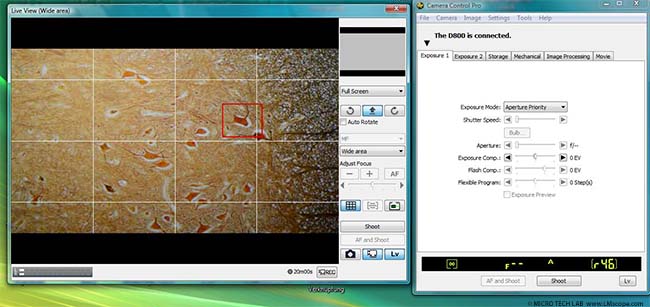
The Nikon D800 also treated us to an unexpected bike trip: as the camera already uses a USB 3 interface, which we hadn't expected, we had to ride to the nearest photo retailer to buy the corresponding USB cable before activating the software. The Canon EOS 5D Mark III still has a USB 2 interface.


As extensively detailed in each of our test reports, the magnifying function is very useful in microscopy. The zoom button is located on the back of the camera, left of the display. Nikon calls this feature playback zoom or full-frame playback. Using this mode (5 levels) it is possible to adjust the focal point of the image. It is somewhat awkward that in Camera Control Pro 2, the magnifying function can only be used by employing a little trick: in the Live View window, instead of “full screen”, the user needs to select the percentage indicator.
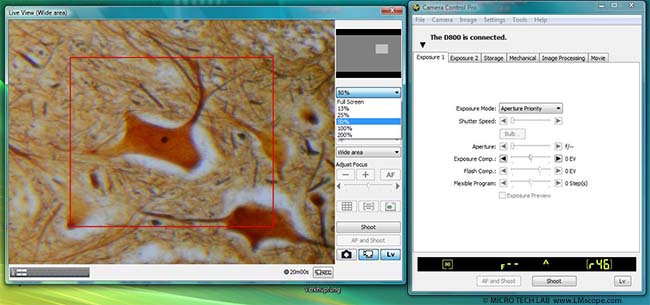
The desired ISO setting can be selected both via the software and via the camera itself. On the camera, the same command dial can be used to adjust the white balance (WB), the image quality (QUAL) and the bracketing settings (BKT).
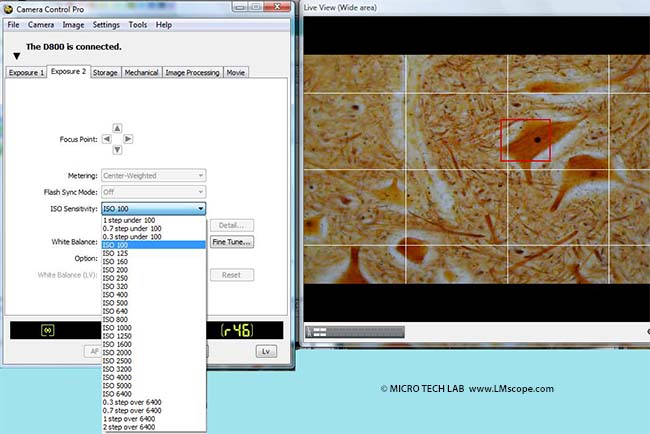
The native ISO sensitivity ranges from 100 to 6,400; in boost mode, ISO is expandable to up to 25,600. The Canon EOS 5D Mark III, on the other hand, is expandable to an ultrasensitive ISO 104,200. All in all, when it comes to noise performance, the Nikon D800 is very efficient in our view, but still somewhat inferior to the Canon EOS 5D Mark III.
The colour depth of both cameras (Canon EOS 5D Mark III and Nikon D800) is the same, at 42 bits.


The release mode can also be selected using the same control dial. The user can choose between “single frame” (S), “continuous low speed” (CL), “continuous high speed” (CH), “quiet shutter-release” (Q), “self-timer” and “mirror up” (MUP). The quiet shutter-release mode is like the single frame setting, except that noise is reduced by disabling beeps and minimising sound produced when the mirror drops back into place (by delaying the noise made by the mirror). From an objective viewpoint, the quiet mode is certainly somewhat quieter, but the “volume strength” or rather “volume weakness” does not come close to the silent mode of the Canon EOS 5D Mark III. For use in microscopy, the quiet mode is nevertheless very useful, as the Nikon D800, due to its high sensor resolution alone, is very susceptible to slight blurs caused by camera shakes. Using the quiet mode, vibration blurs can be significantly reduced. It is also possible to select this setting via Camera Control Pro 2.
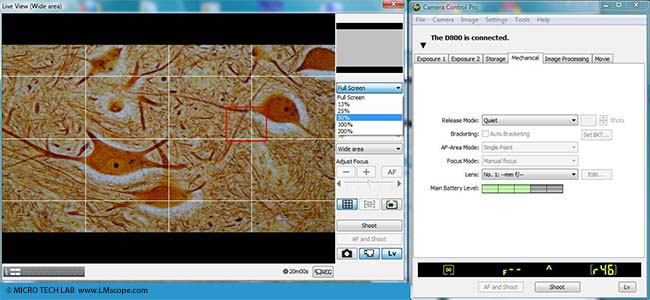
Conclusion: The Nikon D800 is certainly a very good camera which enables the user to produce high-quality photomicroscopy images. In our test, we did not find anything about the camera that could be seriously criticised. There are, however, a few small things that we would wish for: a rotating display, for example, or that the Nikon Camera Control Pro 2 software would come with the camera as is the case with the Canon models.

Tube husk with 30mm outside diameter (TUST30S), LM Digital SLR widefield adapter for full frame sensors (DSLRNFT) and LM c-mount extension
With these three adapters it is quite easy to use Nikon full frame cameras on all standardisied microscope threads. C-Mount - 25,4mm and eyepiecetube - 23,2 mm and 30 mm).
Update: 24.09.2012
New LM Digital Adapter for: Nikon Z9 / Nikon Z8 / Nikon D6 / Nikon Z6III / Nikon Z6 / Nikon Z6II / Nikon Z7 / Nikon Z7II / Nikon Z5 / Nikon Z50 II / Nikon Z50 / Nikon Z30 / Nikon Z fc / Nikon D850 / Nikon D780 / Nikon D5 / Nikon D4s / Nikon D4 / Nikon D750 / Nikon D500 / Nikon D810 / Nikon D800 / Nikon D800E / Nikon Df / Nikon D610 / Nikon D600 / Nikon D7200 / Nikon DS-Qi2 (Microscope Camera) / Nikon D3x / Nikon D3S / Nikon D7100 /