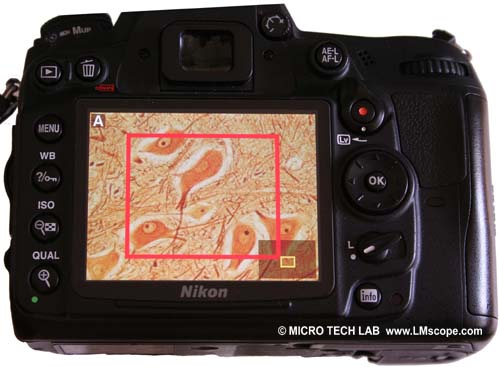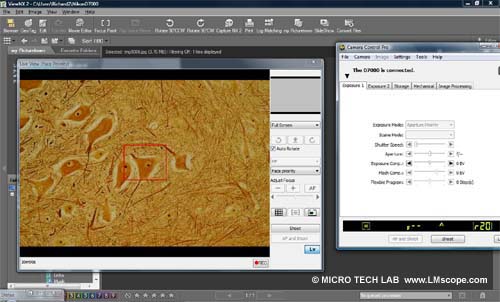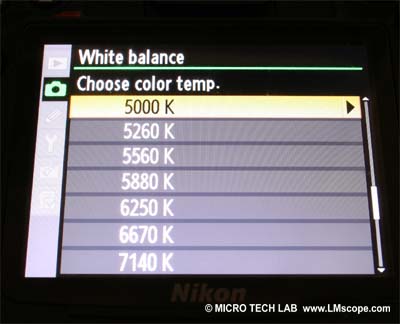The NIKON D7000 in microscopy applications
(26.03.2012)
On the market for a year and a half now, the Nikon D7000 has constantly been positioned in the top range of our camera rankings. There are a few Nikon models that rank above it, but the Nikon D7000 is the only camera available for less than € 1,000 – reason enough for a detailed test report.


Technical Data:
- CMOS image sensor with 16.2 megapixel
- Live View
- HDMI Port
- Magnjfying function in Live View mode
- Full HD video funktion
When you pick up the Nikon D7000, you instantly get the feeling that “it is definitely worth its weight”. The 780 gram camera housing (without the lens) is very sturdy and tightly sealed against dust and moisture. The relatively high weight of the camera is no problem for massive microscopes such as the Olympus BX 51/BX 61, the Zeiss Axioskop or the Axioimager, but in the case of small, light microscopes it can make things a bit unsteady.
The 3” monitor displays very sharp pictures but, unfortunately, cannot be rotated or pivoted. That is quite awkward, especially in cases where it is not possible to work with an external control monitor. The display itself is very good, and the monitor brightness settings can be adjusted so that it is possible to see the image very well even in very intense lighting conditions (artificial light in lab).
The Live View option (which lets you see the composition of the image on the display or an external monitor rather than through the viewfinder) is almost indispensable in microscopy and macroscopy. On the Nikon D7000, the Live View function can be set for a maximum of 30 minutes, after which it shuts off automatically to prevent the camera from overheating. Having to change the Lv switch every time you want to “re-enable” the Live View function is a bit complicated in practice. In the Sony and Canon models, by contrast, the camera goes into Live View mode automatically.
In Live View mode, an HDMI cable can be used to view the image on an external monitor while the camera’s own monitor is disabled. The desired HDMI output resolution can be selected from the system menu. If you pick “automatic”, the camera itself will select the right format. In microscopy, the magnifying function (which increases in 6 stages) is extremely important. This function is also very easy to use in Live View mode. Zooming in Live View mode lets you place the precise plane of focus in the image.
The camera reaches its top performance level when combined with the Nikon remote control software “Camera Control Pro 2”. This software lets you take shots (tethered shooting) remotely from a PC and store the new images directly on the hard drive of the computer. The live image can be displayed in a window, which is very useful for selecting the focal plane. Once the image has been captured, you can view a full quality image on the monitor and, if necessary, adjust the microscope or camera settings. In this way, high-quality images can be taken within only a short time. In our test, however, we were unable to control the magnifying function from a PC. The program does not let you magnify close-ups like the zoom button usually does in manual operation. If you use the Canon remote control software, however, you can zoom in on the live image from the PC as well.
The ISO sensitivity can be set between ISO 100 and ISO 6,400. In boost mode, the ISO sensitivity can even be increased up to a maximum of ISO 25,600, which is very useful when working in difficult lighting situations. The dynamic range goes up to ISO 1,600 with nine aperture stops. The camera delivers extremely low-noise results, even in the higher ISO levels, which makes it a perfect tool for fluorescence microscopy.
A particular handy feature for use in microscopy and macroscopy is the mirror lock-up, which helps to avoid image-blurring vibrations. Nikon calls the mirror lock-up MUP (mirror up). It can be selected through either the menu or the selector dial.
The white balance option is another useful feature for lab work. The camera can be adjusted exactly to the light source (halogen, LED, filament lamp). The colour temperature setting for the white balance can be adjusted infinitely and is indicated on the display.
The camera supports devices without CPUs, such as microscope adapters, macroscopes, bellows, etc. All automatic exposure functions, such as automatic exposure, can be used without CPU. A list of non-CPU lenses that can be used with the Nikon D7000 is shown in the manual.
The camera has a very fast shutter speed (0.07 seconds). In Live View mode, the shutter speed slows to 1.97 seconds, but that is generally irrelevant in microphotography (as opposed to sports photography, where the focus is on fast-moving action). More important are the “continuous shooting” and “movie” functions in HD quality. With the Nikon D7000, you can take up to six shots a second in CH (continuous high speed) mode. Movies can also be recorded in Live View mode. At the highest image quality setting (1920x1080 pixels) the frame rate is 24 images per second.
In terms of exposure metering, the resolution of the Nikon D7000 is four times as high as that of the Nikon D90.
The automatic release can be set to up to 20 seconds max., which is sufficient for microphotography purposes. Using the automatic release while the camera is mounted on the microscope can be a bit awkward. The release mode dial is placed below the mode dial and has to be unlocked each time.s
One big advantage of the Nikon D7000 is the second card slot. Depending on your needs, you can set up automatic back-ups, for example, or save videos to one card and photos to the other.
We offer the suitable LM microscope adapter for nearly all microscopes with a wide variety of connections (e.g. connection to phototube, C-mount, eyepiece tube (23.2 mm or 30 mm), side ports, etc. We also offer focusable adapters and wide-field adapter solutions. The adapters boast excellent build quality and have an integrated plan achromatic lens. That is the only way to make optimal use of the potential of modern microscopes and the Nikon D7000.
Conclusion:
A very good camera which, at about € 1,000, is priced in medium range. It provides almost everything a microphotographer could desire. The microscope used should not be too light, however, since the camera itself weighs 0.78 kg. As using the Lv switch and immobile display is rather inconvenient, we recommend investing about € 20 in an additional display mirror if you can’t work on an external monitor. Another handy accessory for microphotography is the remote shutter release cable (MC-DC 2) and the remote-control software (Camera Control Pro 2), which has been described in more detail above. This software works very well and is easy to use. Unlike other brands which include the remote control system with the camera, you have to buy it extra with the Nikon D7000 (about € 120).
Update: 11.04.2012
New LM Digital Adapter for: Nikon Z9 / Nikon Z8 / Nikon D6 / Nikon Z6III / Nikon Z6 / Nikon Z6II / Nikon Z7 / Nikon Z7II / Nikon Z5 / Nikon Z50 II / Nikon Z50 / Nikon Z30 / Nikon Z fc / Nikon D850 / Nikon D780 / Nikon D5 / Nikon D4s / Nikon D4 / Nikon D750 / Nikon D500 / Nikon D810 / Nikon D800 / Nikon D800E / Nikon Df / Nikon D610 / Nikon D600 / Nikon D7200 / Nikon DS-Qi2 (Microscope Camera) / Nikon D3x / Nikon D3S / Nikon D7100 /