

Test: Canon’s mirrorless, full-frame EOS R5 camera on the microscope
With impressive 8K video capabilities for capturing exciting microscopy recordings, the EOS R5 lands among the top performers in our camera ranking.
The Canon EOS R5 is a highly capable camera and ideally suited for photomicrography and photomacrography applications. Our LM adapter solutions with integrated plan achromatic optics are the perfect choice for your camera-microscope combination.

The EOS R5 reinstates Canon as a serious competitor to its peers from brands such as Sony and Nikon. Its impressive specifications, including 8K video recording, place it at the top level of pro cameras currently on the market. This means that the EOS R5 not only outperforms many DSLR and DSLM cameras, but is also vastly superior to most conventional C-mount microscope cameras.
The Canon EOS R5 features cutting-edge camera technology. At the heart of the camera is a powerful 45 MP full-frame sensor. The high pixel count is a particular plus for low microscope magnifications, because the more pixels you have in the image, the more details can be represented. Although the sensor of Sony’s full-frame mirrorless Alpha 7R IV has an even higher pixel number (61 MP), not all applications and microscopes can benefit from this ultra-high pixel count because as the number of pixels increases, each pixel becomes typically smaller, which results in reduced light sensitivity. Depending on the application, an optimum compromise between these factors needs to be found.
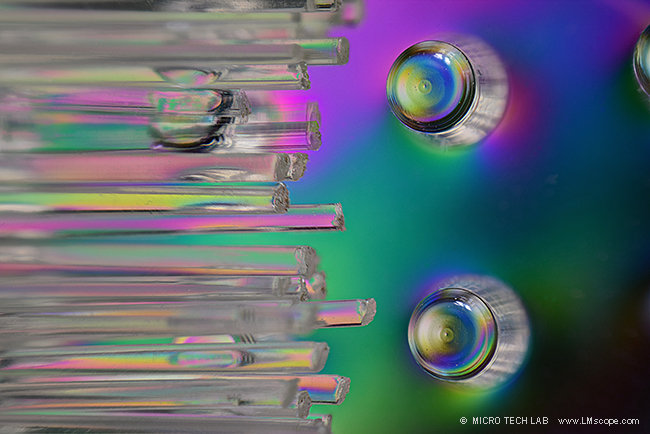
The sensor on the EOS R5 (native range: ISO 100 to 51,200) is exceptionally light sensitive. To take full advantage of the camera’s potential, you should try to work at the best possible lighting conditions, because the sensor performs best (i.e. highest dynamic range) at low ISO.
When mirrorless system cameras such as the EOS R5 are used for professional tasks, the ability to control the camera remotely from a PC or Mac is a critical factor. Canon’s EOS Utility software is a robust and useful tool that offers support for both image transfer and remote camera control. The camera can be controlled and operated remotely via the fast USB-C port and also wirelessly via WLAN/Wi-Fi in Live View mode. The integrated magnification function is a very useful feature, because you can zoom in on the live image to pinpoint focus on a single element of the subject. The shutter can be released by mouse click, which minimises the risk of motion blur caused by pushing the on-camera shutter release. The images can be stored directly on the computer’s hard drive.
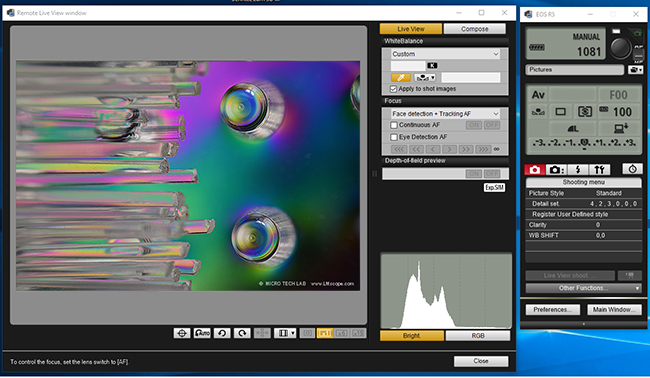
In cases where the camera is attached to the phototube of the microscope or if you don’t want to control it remotely from the PC/Mac, the large touchscreen is particularly useful. Its articulating design lets you work from a range of angles, which allows flexible viewing of the live image. Compared to the screens of competitor models such as the Nikon Z series, it provides significantly more degrees of freedom.

We still recommend using a remote control release to avoid any unwanted motion blur.

Before the camera can work with our LM adapter solutions, the shutter release lock must be disabled. To do this, you need to enable the “Release shutter without lens” setting in the menu. The purpose of the shutter release lock is to ensure that the camera only supports automatic functions when original CPU lenses are used.
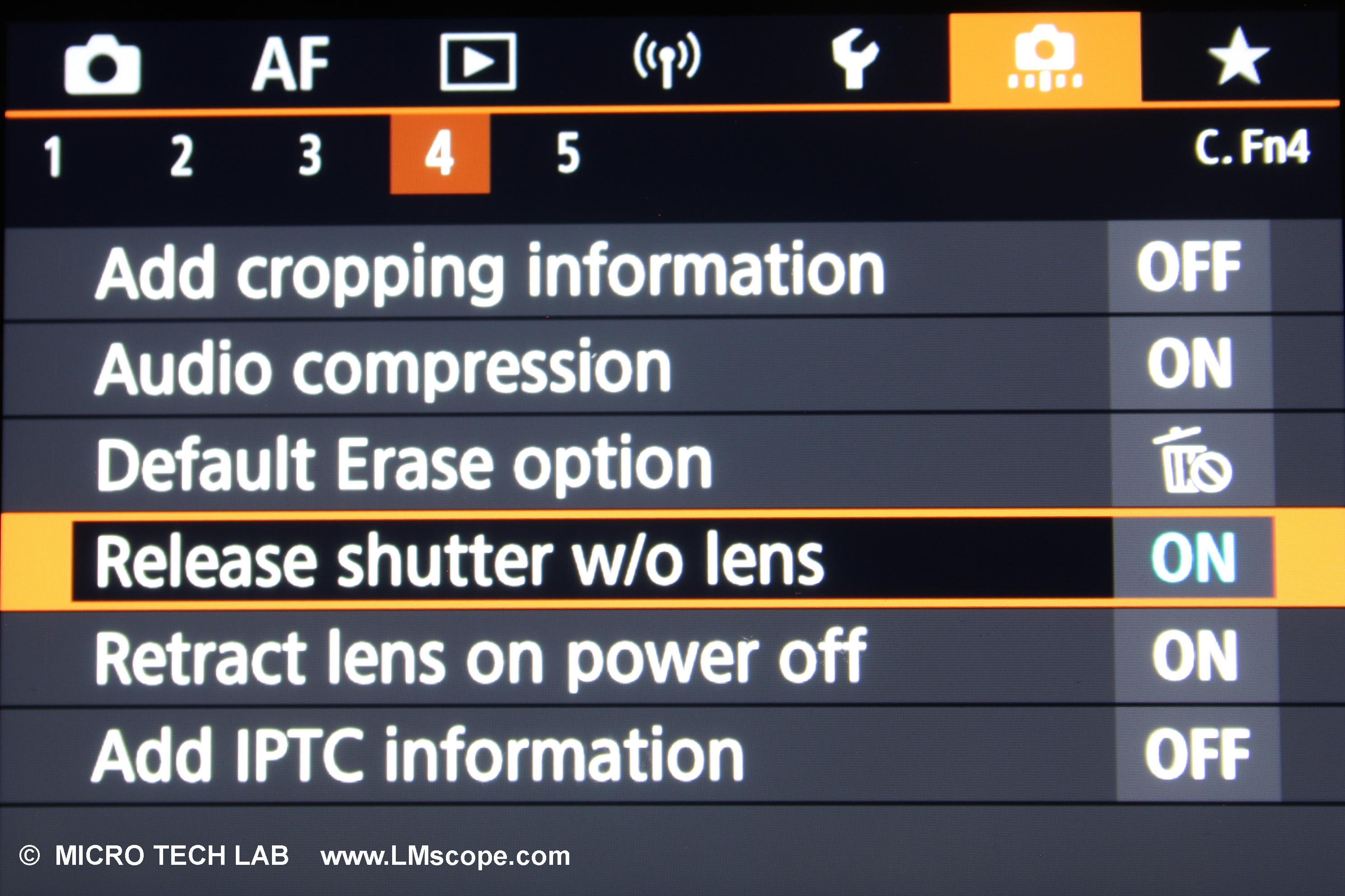
In addition, the auto power off should be disabled before putting the camera-microscope unit into operation, because otherwise you can’t shoot for extended periods of time.
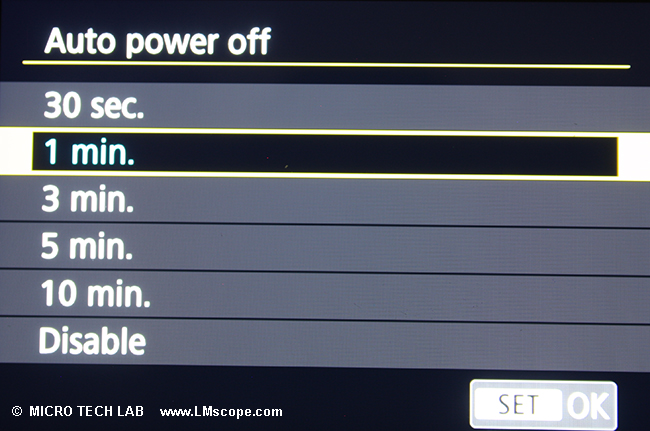
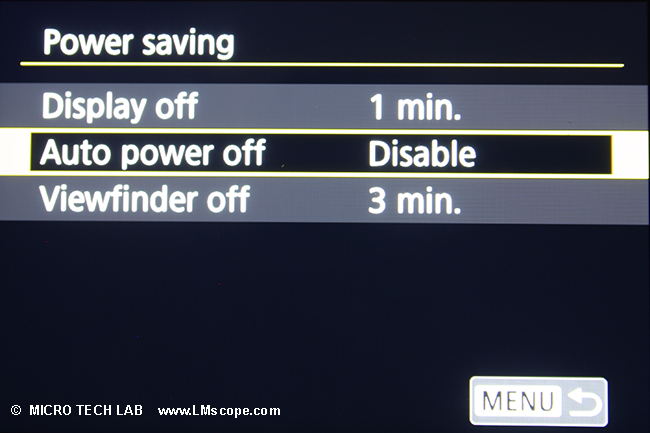
LMScope offers different options for connecting the Canon EOS R5 to a microscope. Maximum flexibility can be achieved by attaching the camera-adapter unit to the eyepiece tube. Almost all microscopes have eyepiece tubes with an inner diameter of 23.2 mm or 30 mm.
Thanks to our universal solution, the same adapter can be used on different microscopes, which allows seamless switching from one microscope to another at any time. To attach the adapter to the microscope, you just need to remove one eyepiece and then slide the camera-adapter combination into its place.

However, attaching the camera to the phototube of the microscope is the most convenient method, because both eyepieces are left available for normal viewing and for comparison. All LM adapter solutions are equipped with high-quality, plan achromatic optics, which ensures excellent image quality, regardless of whether the camera is attached to the eyepiece tube or the phototube.

Modern digital system cameras such as the Canon EOS R5 can be powered through the USB port, which is a convenient feature because no special power supply unit is required. This is particularly useful for professional tasks in a laboratory or studio setting, where the camera is in continuous operation over long periods of time.


In addition to powering the camera, the USB-C port can also be used for data transfer/storage to a PC/Mac, for controlling the camera remotely (using the Canon EOS Utility software) and for charging the camera battery.
For several years now, we have been comparing the surface temperatures of camera image sensors during Live View operation. The reason is that there is an undeniable impact of sensor heating on image noise, and thus on image quality. As technology improved, sensor temperatures could be lowered, which means that the image sensor stays cooler and the signal-to-noise is commensurately improved, leading to a higher dynamic range.
The EOS R5 has achieved a new best for sensor temperature: After about 30 minutes of operation in Live View mode, the sensor temperature only rose to 26 °C.
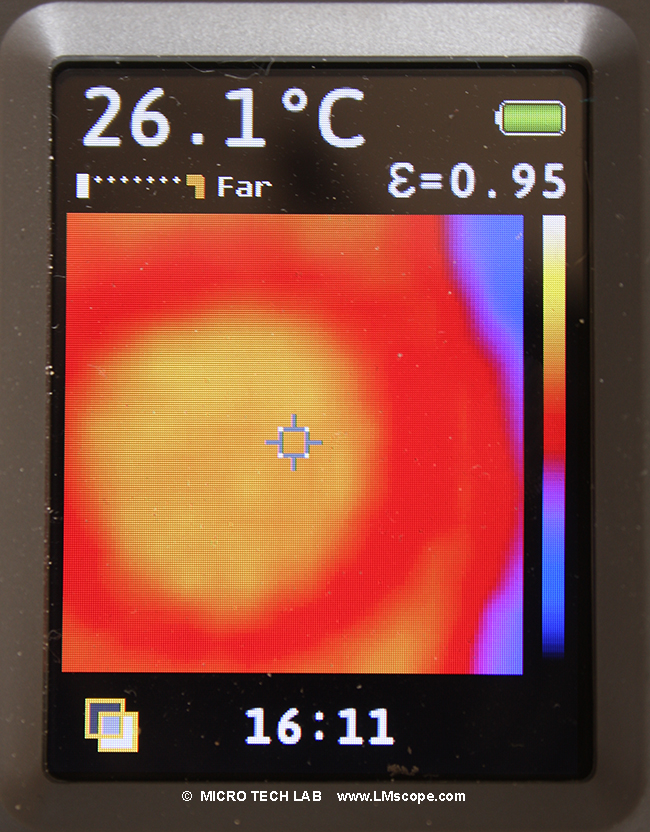
Another important aspect, especially in microscopy, is the ability to precisely control the exposure time. The EOS R5’s mechanical focal-plane shutter allows optimal control of the exposure time, making it possible to capture objects at shutter speeds between 1/8000 and 30 seconds.

Opened shutter – the sensor is visible
At the end of the exposure sequence, the shutter closes and the image signals are read out. This makes it possible to capture sharp images of moving objects without any motion blur. “Normal” microscope cameras don’t have a mechanical shutter, and therefore the image sensor is not protected against unwanted exposure to light.
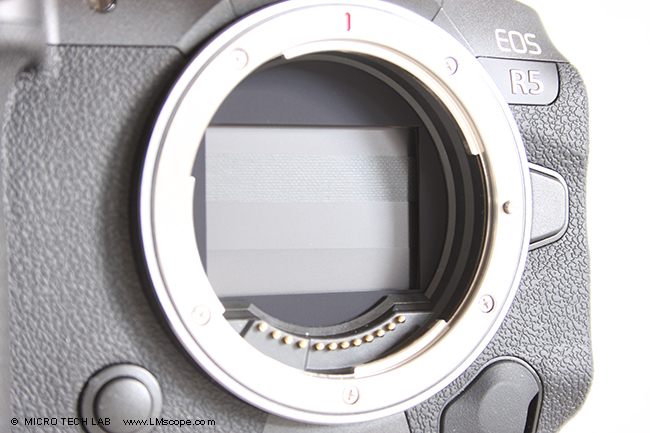
Closed shutter – the sensor is covered
Of course, the mechanical shutter can be disabled if using it is not beneficial. The EOS R5 also has a fully electronic shutter option. The camera reaches burst speeds of up to 12 fps with the mechanical shutter and even 20 fps using the electronic shutter.
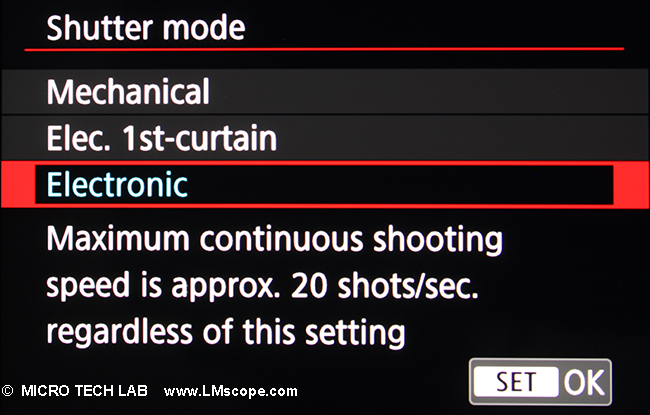
As already mentioned, the EOS R5 is capable of shooting up to 8K video footage at 30 fps. In 4K, it records even up to 120 fps, with a crop factor that ranges, depending on the resolution, from minimal to non-existent. Video output on a high-resolution screen is also possible, but only in 4K, as the HDMI port caps out at DCI 59.94p and does not support 8K video output over HDMI.

The EOS R5 can also generate HDR images directly in-camera.
We were also impressed by the camera’s simplicity and ease of use and its compact design. It has external dimensions of 139 x 98 x 88 mm and weighs 738 g. The image below shows the Canon EOS R5 in comparison with the Nikon Z7:

The price tag (body only) is around EUR 4,400 (as of February 2021). For photographic work on the microscope, only the camera body is needed, which is attached directly to the LMScope adapter solution.

Conclusion: We really liked how Canon’s EOS R5 full-frame professional mirrorless camera performed on the microscope. It combines top-notch image and video quality with great ease of use. The EOS R5 can also be controlled remotely using the Canon EOS Utility software, which is available free of charge. With our LM microscope adapters systems, the EOS R5 can be attached to almost any microscope. We offer adapter solutions that work on phototubes as well as eyepiece tubes.
More information on selecting the camera that is right for you can be found in our current camera recommendations and our camera ranking. We are also happy to provide tailored advice.
10.03.2021New LM Digital Adapter for: Canon EOS R3 / Canon EOS R6 Mark II / Canon EOS R8 / Canon EOS R5 II / Canon EOS R5 / Canon EOS R6 / Canon EOS R / Canon EOS Ra (Astro) / Canon EOS RP / Canon EOS R7 / Canon EOS R10 / Canon EOS 1D X Mark III / Canon EOS 1D X Mark II / Canon EOS R100 / Canon EOS 1D X / Canon EOS 90D / Canon EOS 5D Mark IV / Canon EOS 6D Mark II / Canon EOS M6 Mark II / Canon EOS 250D / Canon EOS 850D / Rebel T8i / Canon EOS 6D / Canon EOS M200 / Canon EOS 5DS R ( without low-pass filter) / Canon EOS 80D / Canon EOS M50 Mark II / Canon EOS 5DS / Canon EOS M50 / Canon EOS 70D / Canon EOS 200D / Canon EOS 800D / Rebel T7i / Canon EOS 77D / Canon EOS 5D Mark III / Canon EOS 60D / Canon EOS 750D / Rebel T6i / Canon EOS 760D / Rebel T6s / Canon EOS 5D Mark II / Canon EOS 1D Mark IV / Canon EOS 7D Mark II / Canon EOS 600D / Rebel T3i / Canon EOS 650D / Rebel T4i / Canon EOS 700D / Rebel T5i / Canon EOS 2000D / Rebel T7 / Canon EOS 7D / Canon EOS 550D / Rebel T2i / Kiss X4 Digital / Canon EOS 1300D / EOS Rebel T6 / Canon EOS 4000D / Canon EOS 100D / Canon EOS 50D / Canon EOS 1200D / EOS Rebel T5 / EOS Kiss X70 / Canon EOS 1100D / Rebel T3 /