

The Canon Camera Connect app in microscopy: wireless communication between smartphone or tablet and Canon EOS cameras
Especially when SLR and system cameras are used for microscope or macroscope photography, the ability to control the camera with a powerful mobile device (smartphone or tablet) is a key criterion for obtaining satisfactory results.
Luckily, Canon has listened to its customers and launched the Camera Connect app: a handy, feature-packed tool that offers better connectivity for Canon EOS cameras. We recommend high-resolution tablets with a screen size of about 10 inches for convenient use. The app establishes a wireless connection between mobile device and camera via WLAN/Wi-Fi. For basic operation, the camera shutter can also be released remotely with a Bluetooth connection, i.e. without Live View. The app is offered by Canon for free and is available for both Android (Google) and iOS (Apple). It can be installed from Google Play or the App Store.
When shooting remotely with the Camera Connect app, the Live View image on the display screen can be used for pinpoint focusing. While viewing the image on the screen of the mobile device, the display can be magnified to inspect the quality of sharpness and make focus adjustments as required. The live preview displays the exact look of the exposure and allows the photographer to see which adjustments (such as changing the light intensity) need to be made to obtain the desired image quality before the photograph is taken. Once all the necessary adjustments have been completed, the user just needs to press the shutter button on the screen of the mobile device to take the picture. Releasing the shutter remotely eliminates the risk of camera shake, which often occurs when the camera release button on the camera is used. This optimised capture method makes it both easier and faster to achieve high image quality.
The key features of the Canon Camera Connect app for microscopy are:
- Display of the Live View image
- Possibility to magnify the live image for pinpoint focusing
- Convenient shutter release via the mobile device
- Mirroring and rotation of the live image
- Camera settings: brightness, ISO, continuous shooting ...
- Transferring photos and videos to a smartphone or tablet
- Easy forwarding and sharing of images or videos via social media
Here is a quick guide to the key features of the app:
Once the Wi-Fi function on the camera is enabled, the mobile device identifies the Canon EOS camera. We used a Canon EOS 1300D for our test.
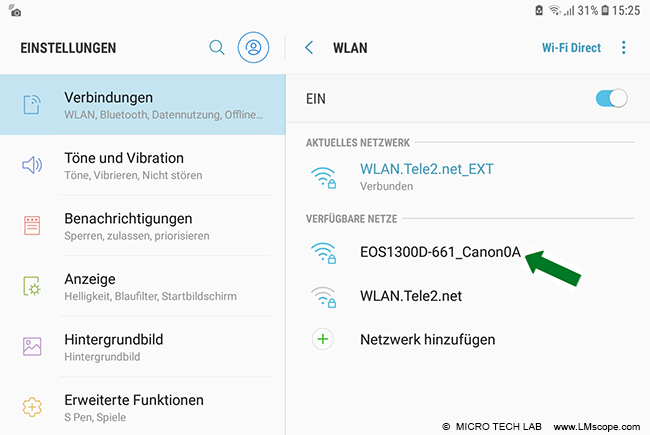
After the mobile device has identified the camera, launch the Canon Camera Connect app.
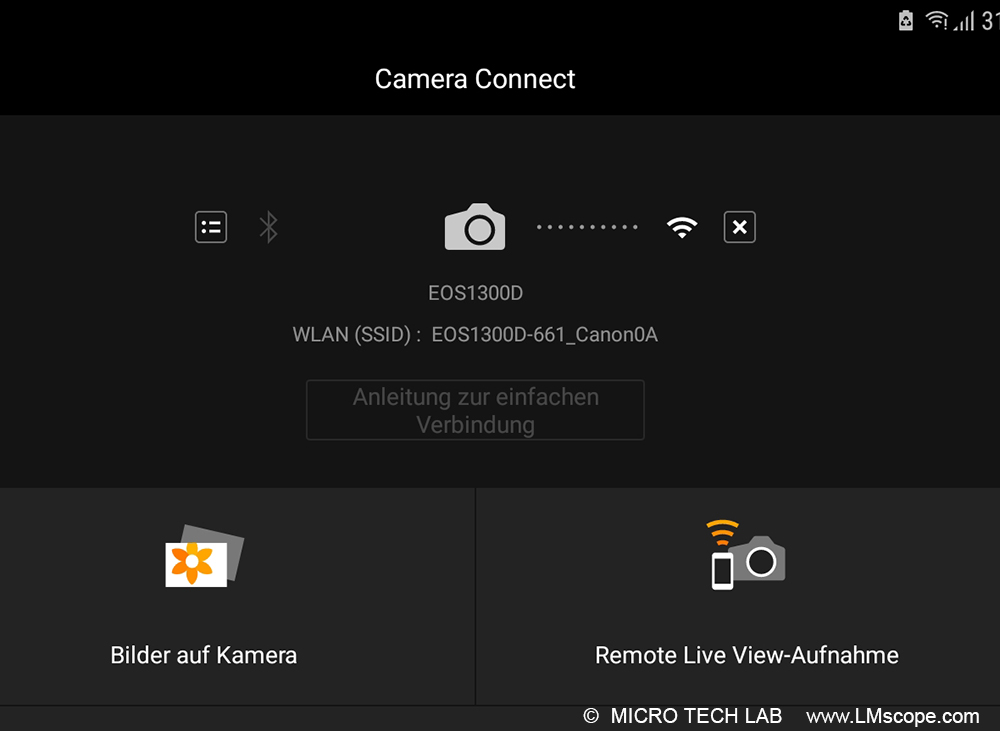
Now click the Live View icon for live image view.
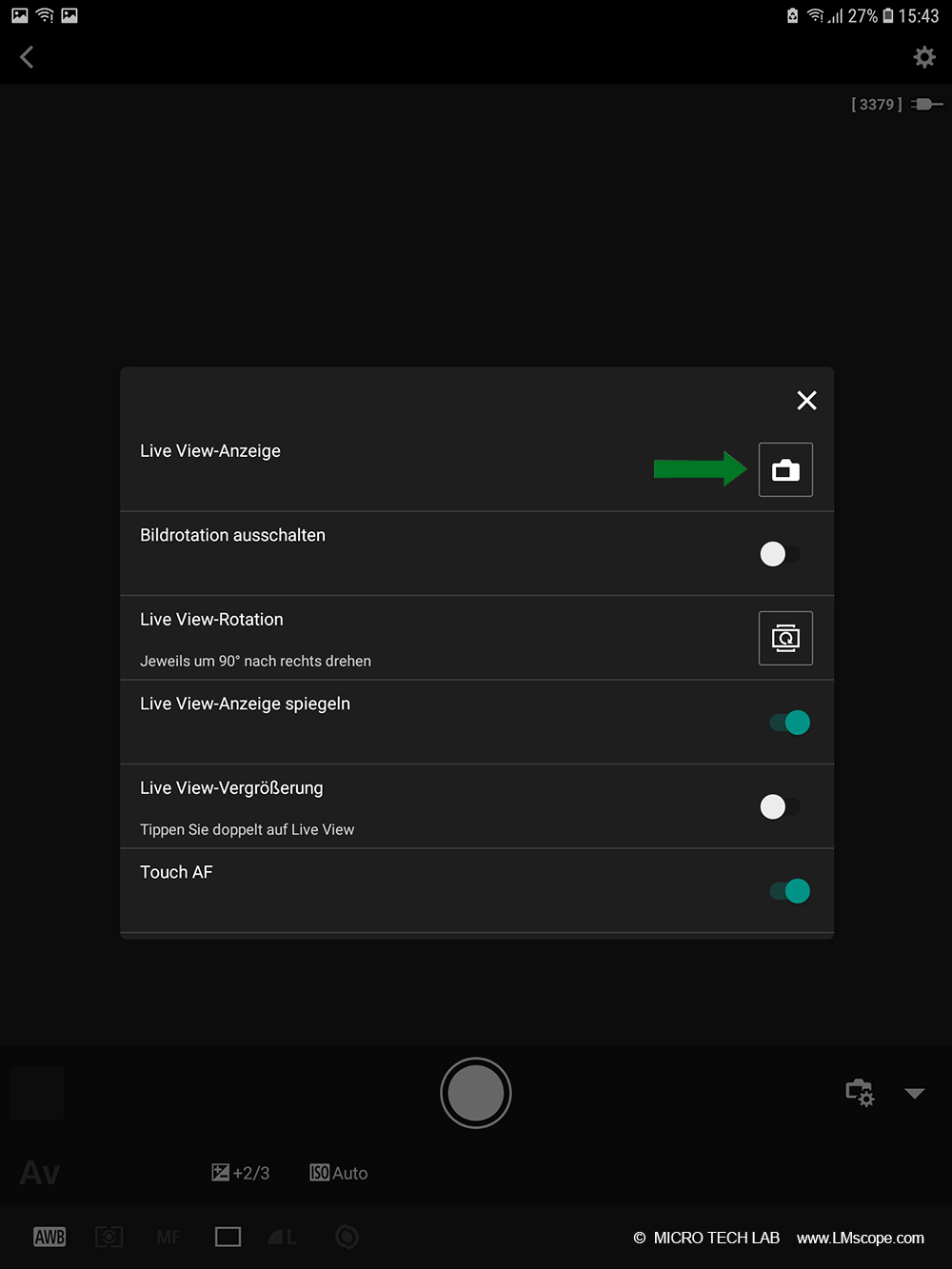
The Live View mode starts.

The “Mirror” function is particularly important in microscopy, because depending on the microscope type, the construction, and the configuration of the phototube, it is possible that the image displayed on the camera screen is inverted. With the mirroring function, the image on the screen can be flipped back to its correct positon.
The “Rotate” function is also quite handy:
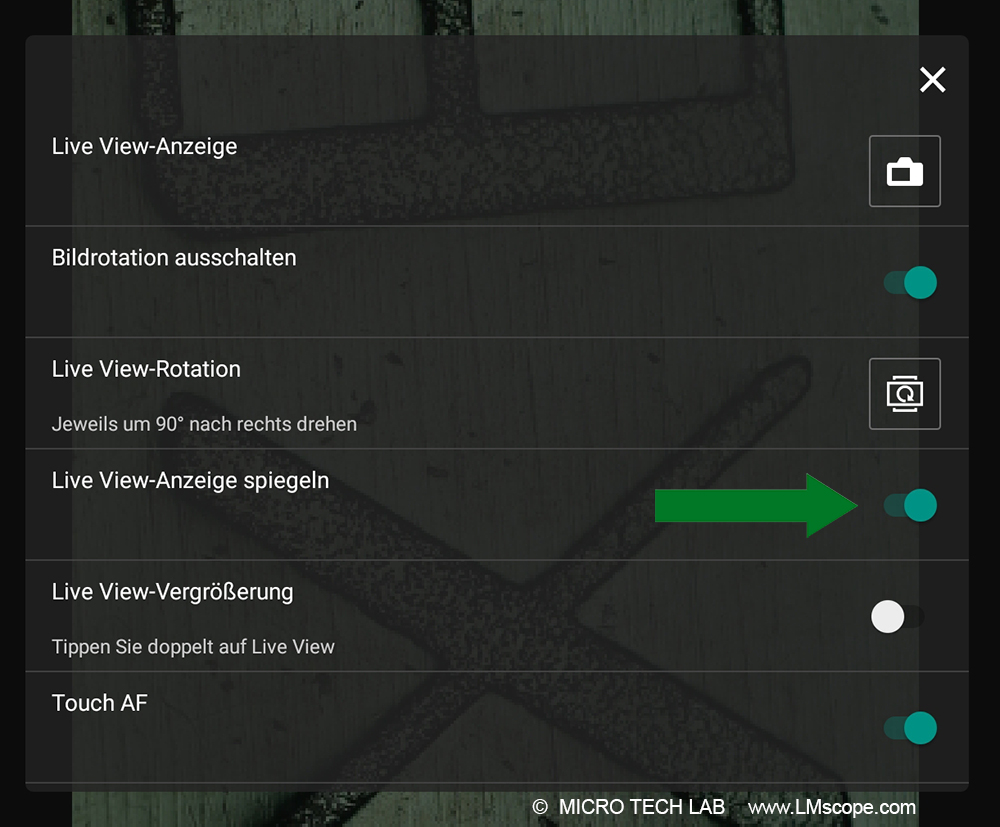
The image brightness can be adjusted directly:
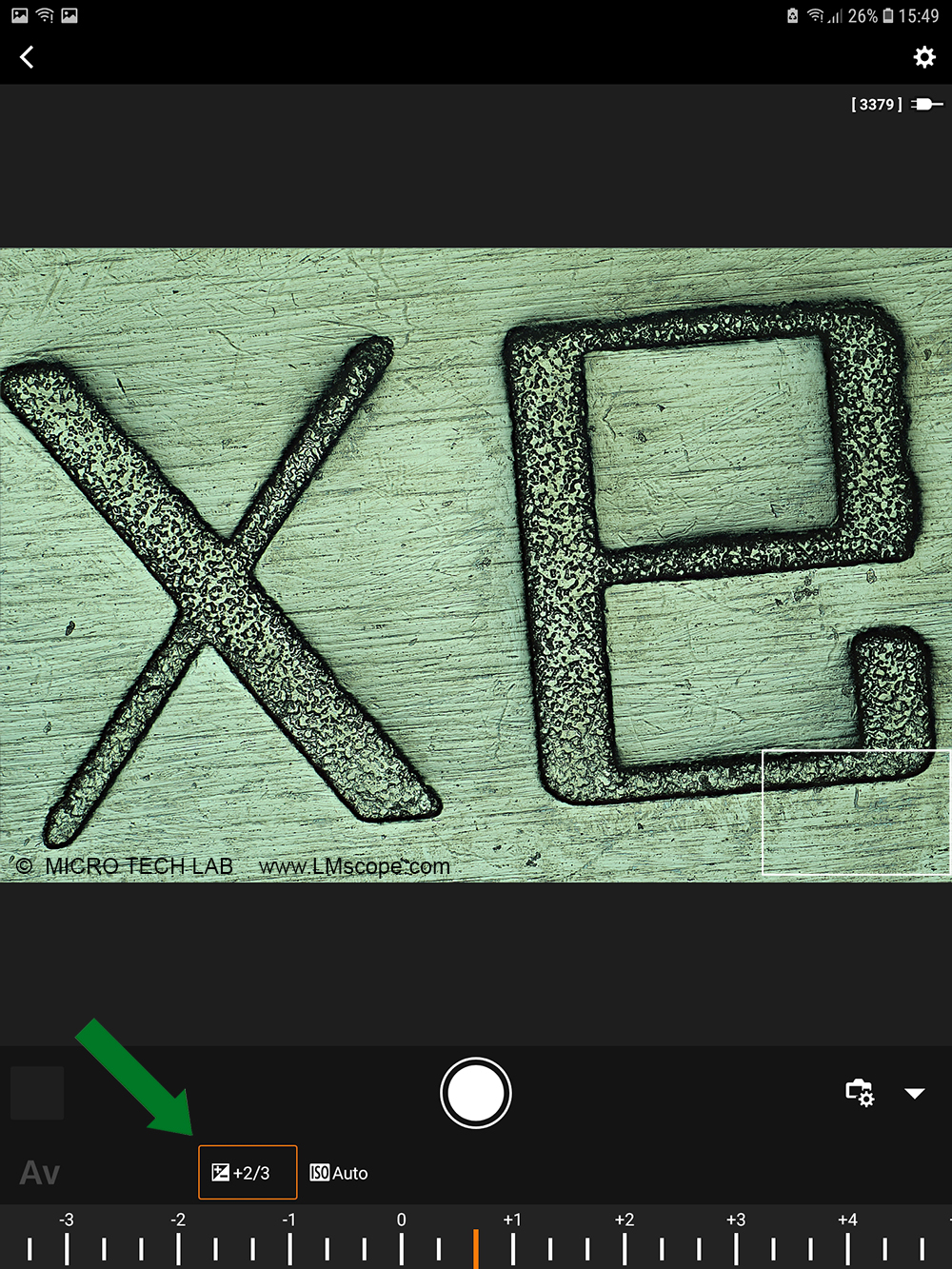
Adjustment of the sensor sensitivity (ISO):
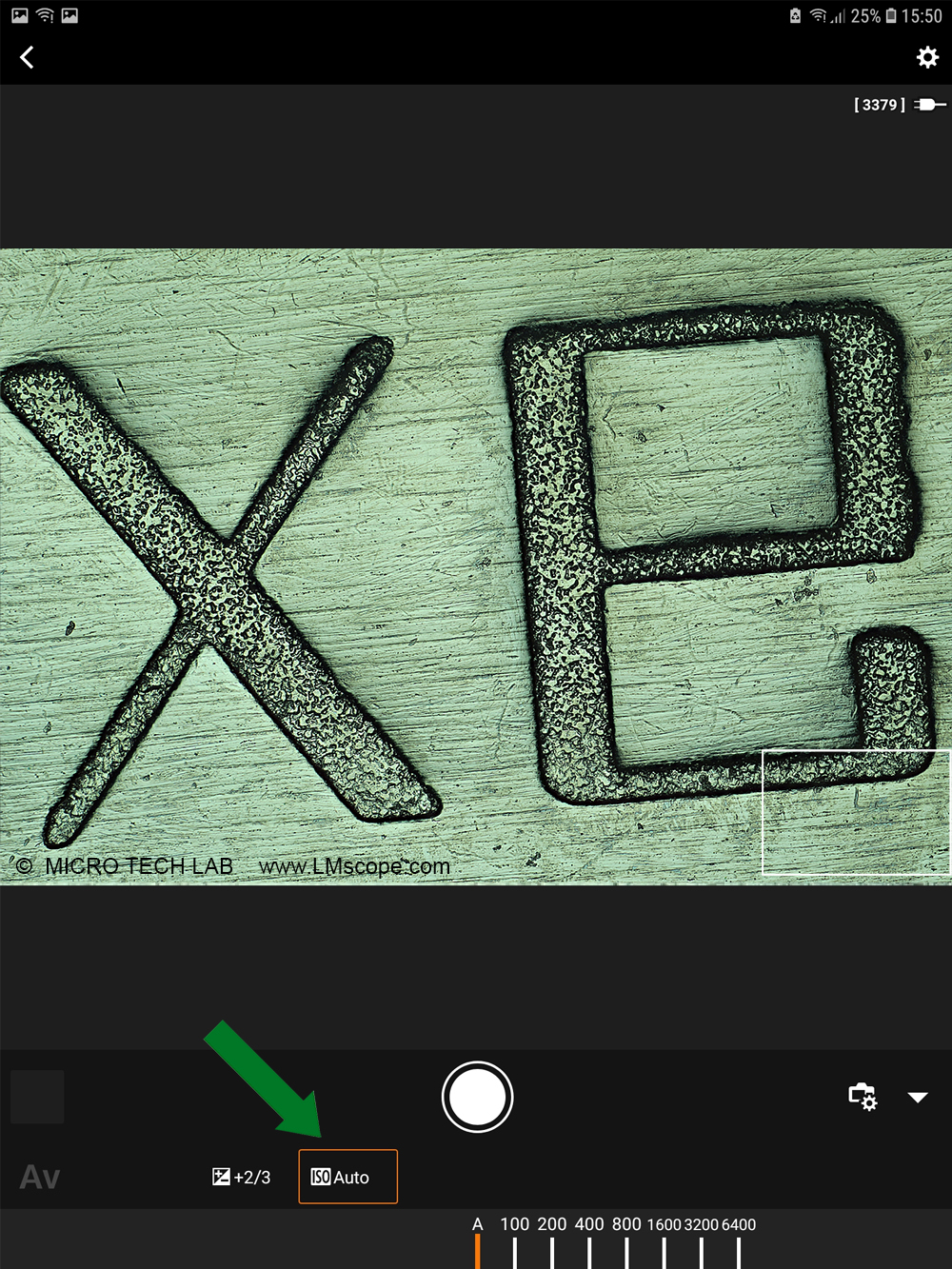
White balancing for the most common types of illumination:
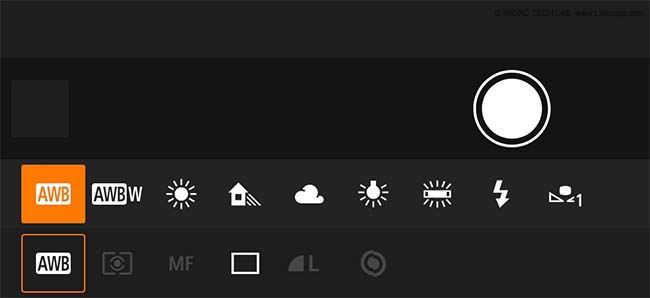
Once all the necessary adjustments have been completed, you just need to press the shutter button on the tablet screen. The image is saved to the previously defined location.
Conclusion: Canon’s Camera Connect app is an excellent complement to the reliable Canon Utilities software, which enables wired remote camera control via USB or LAN. The camera can be controlled using the Live View display. For professional use in a studio or laboratory, we still recommend using the more robust Canon Utilities standard software, since it is better suited for continuous operation and the connection is even easier to set up.
New LM Digital Adapter for: Canon EOS R3 / Canon EOS R6 Mark II / Canon EOS R8 / Canon EOS R5 II / Canon EOS R5 / Canon EOS R6 / Canon EOS R / Canon EOS Ra (Astro) / Canon EOS RP / Canon EOS R7 / Canon EOS R10 / Canon EOS 1D X Mark III / Canon EOS 1D X Mark II / Canon EOS R100 / Canon EOS 1D X / Canon EOS 90D / Canon EOS 5D Mark IV / Canon EOS 6D Mark II / Canon EOS M6 Mark II / Canon EOS 250D / Canon EOS 850D / Rebel T8i / Canon EOS 6D / Canon EOS M200 / Canon EOS 5DS R ( without low-pass filter) / Canon EOS 80D / Canon EOS M50 Mark II / Canon EOS 5DS / Canon EOS M50 / Canon EOS 70D / Canon EOS 200D / Canon EOS 800D / Rebel T7i / Canon EOS 77D / Canon EOS 5D Mark III / Canon EOS 60D / Canon EOS 750D / Rebel T6i / Canon EOS 760D / Rebel T6s / Canon EOS 5D Mark II / Canon EOS 1D Mark IV / Canon EOS 7D Mark II / Canon EOS 600D / Rebel T3i / Canon EOS 650D / Rebel T4i / Canon EOS 700D / Rebel T5i / Canon EOS 2000D / Rebel T7 / Canon EOS 7D / Canon EOS 550D / Rebel T2i / Kiss X4 Digital / Canon EOS 1300D / EOS Rebel T6 / Canon EOS 4000D / Canon EOS 100D / Canon EOS 50D / Canon EOS 1200D / EOS Rebel T5 / EOS Kiss X70 / Canon EOS 1100D / Rebel T3 /