

Attaching the Nikon DS-Fi3 microscope C-mount camera to different microscopes using the LM adapter solutions


Nikon’s DS-Fi3 entry-level camera is a high-definition C-mount camera with a 5.9 megapixel sensor. It is used for microscopic image acquisition in various scientific fields and industrial sectors. The DS-Fi3 has a standard colour CMOS sensor that features a 1/1.8 inch optical format (sensor size: 6.91 x 4.92 mm). The sensitivity settings span the range from ISO 50 to ISO 3,200. At full resolution (2,880 x 2,048), the refresh rate drops to 15 fps, which means that the resolution needs to be reduced for real-time image viewing. When used with Nikon’s NIS software, which offers all basic imaging functions and also includes an option for measuring image structures, the camera can be controlled remotely from the PC.
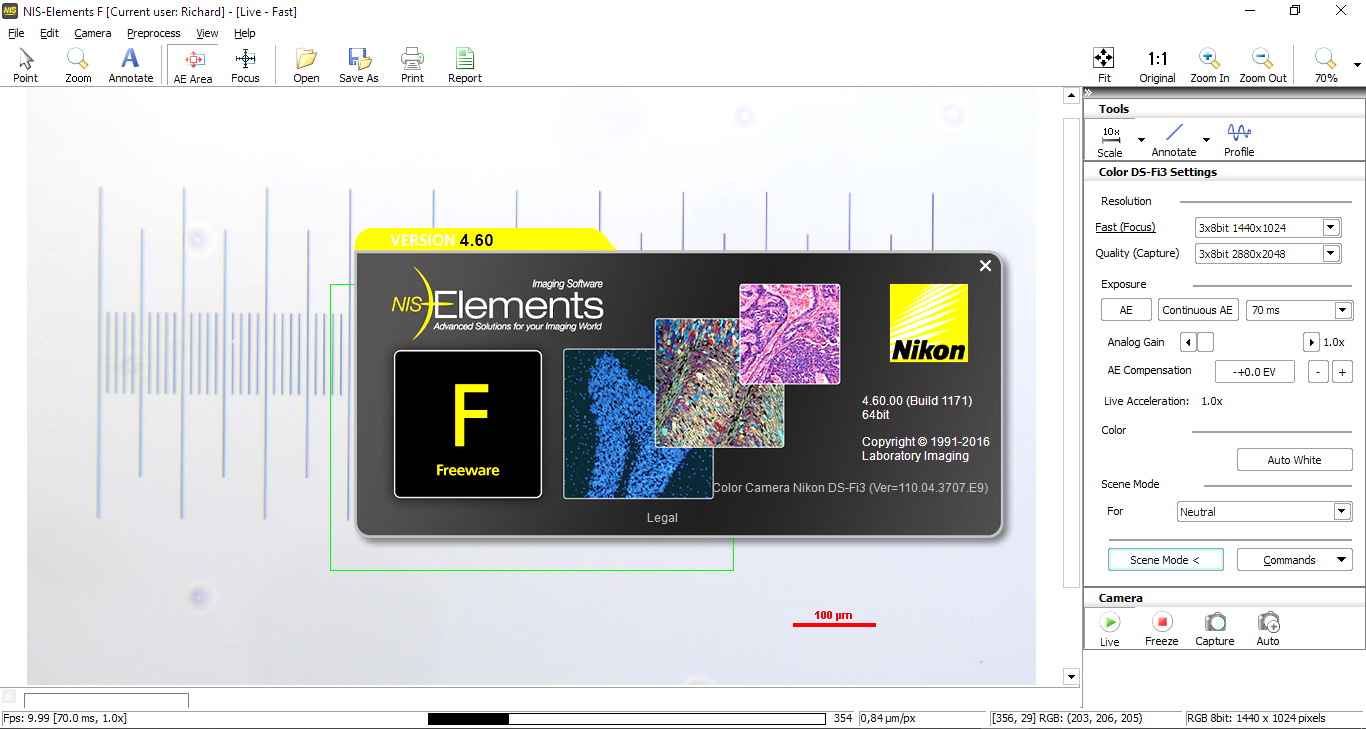
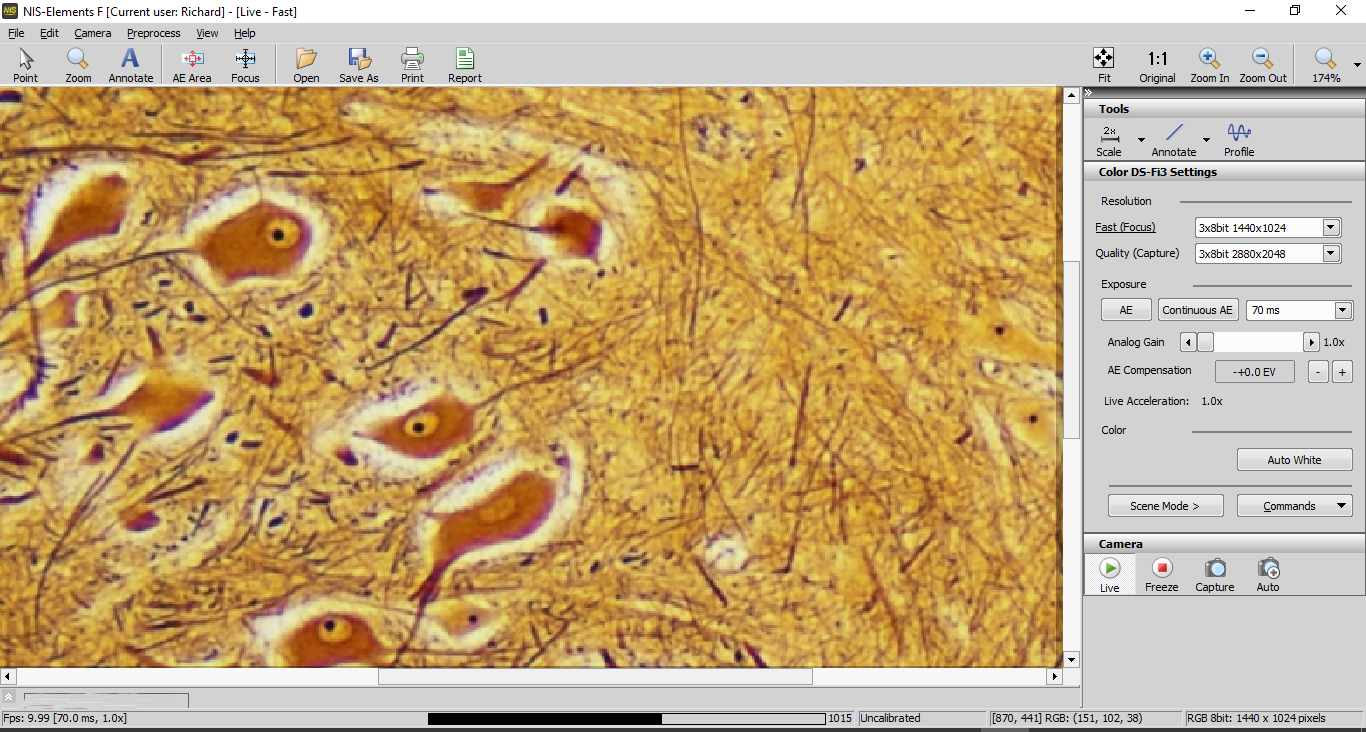
For more demanding tasks, Nikon also offers higher-quality cameras – the DS-Ri2 and the DS-Qi2 – which are equipped with a large Nikon DSLR camera full-frame sensor.
Below, we’ve compiled a set of solutions you can use to connect the Nikon DS-Fi3 and other C-mount cameras with an optical format of about 1/2 inch (8 mm x 6.4 mm) to a variety of different microscopes.
1.) Connecting the camera to the microscope’s eyepiece tube
For microscopes not equipped with a dedicated phototube, attaching the camera to the eyepiece tube is a good alternative connection option. The eyepiece tubes of most microscopes typically have an inside diameter of 23.2 or 30 mm. Newer microscopes mostly have eyepieces with a 30 mm inside diameter.
When you use a camera with a microscope like this, you remove the eyepiece first and then slide the camera, together with the adapter, into the tube where the eyepiece was.

Removing the eyepiece

Attaching the camera
You will get about the same (very good) image quality results this way as you would using a dedicated phototube. This connection option is particularly useful in cases where you will only occasionally take photographs through the microscope. Another plus is that it lets you easily switch between microscopes from different manufacturers.
Our adapter solutions are modular and designed for 23 mm eyepieces. For 30 mm eyepiece tubes, we also offer an adapter sleeve made of high-quality aluminium.

2.) Connecting the camera to the microscope’s phototube
If you work for longer periods or in a stationary setting, we recommend using a dedicated camera port (or adding one to your microscope). You can choose between a beam splitter, which connects between the head and the binocular of the microscope, and a trinocular head with a separate port for attaching the camera. The advantage of this solution is that both eyepieces are left available for normal viewing.

Image above: trinocular head, phototube with 38 mm inside diameter
An additional C-mount extension is available for microscopes with a C-mount connection. This makes it possible to use the same adapter solution for the eyepiece tube and for the phototube.

3.) Connecting the camera to the LM photomicroscope and LM macroscope
The camera can also be attached to the C-mount version of our LM photomicroscopes (image below) or LM macroscopes.
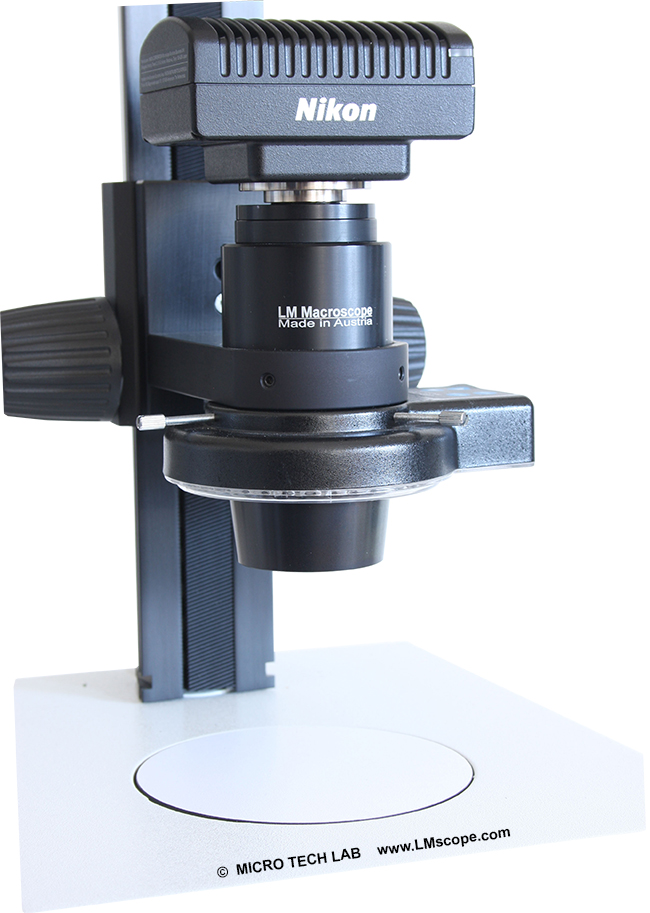
Conclusion: With our LM adapter solutions, Nikon’s DS-Fi3 camera can be attached to almost any microscope. The small CMOS sensor yields sufficient quality for basic imaging tasks; for more sophisticated requirements, we recommend cameras with larger (APS-C or full-frame) sensors. You can either use Nikon’s own full-frame camera systems, or you can also consider using a conventional DSLR or DSLM camera. These camera systems are offered at a very attractive price point, and of course, we can also supply adapter solutions that support them. Further information on selecting the camera that is right for you can be found on the following two info pages: camera recommendations and camera ranking
Do you need tailored advice? Then please contact us!
02.09.2019