

Canon’s all-round performer, the EOS 250D, on a microscope
This compact, entry-level DSLR camera can be attached to almost any microscope with our LM digital adapters, which feature an integrated optical element. We offer a wide range of adapter products to suit different needs and budgets. Our goal is to get the best possible image quality out of both camera and microscope.

Canon’s EOS 250D is an ultra-compact, lightweight DSLR camera that delivers high-quality microscope images despite the fact that it has no active cooling mechanism. The large APS-C sensor employs CMOS technology and provides a wide dynamic range and strong light sensitivity.
The camera can capture both high-quality still images and 4K video, and via its HDMI port, the user can easily export the camera’s Live View feed to an external monitor for presentations or to check the image. The camera is powerful enough to meet even challenging low-light imaging tasks, such as fluorescence microscopy. It offers a very good price-to-performance ratio and delivers significantly better image quality than conventional C-mount microscope cameras. The camera’s large sensor delivers a wide dynamic range, and its mechanical focal-plane shutter allows short shutter speeds (up to 1/4,000 second) – preconditions needed to produce clean, sharp images of moving objects in life science imaging. The 250D also has an optical viewfinder, which is very convenient for checking the primary image.
For photographic work on the microscope, only the camera body, without lens, is attached directly to the microscope (phototube or eyepiece tube, see below) using the LMscope adapter solution. For routine tasks in a laboratory or studio setting, we recommend controlling the camera remotely from the computer via USB cable with Canon’s reliable, free-of-charge EOS Utility software. A battery adapter with power supply is also available for continuous operation.
Below are the key tech specs of the EOS 250D:
- live view CMOS sensor, 22.5 x 15 mm
- 24 million pixels
- Up to 5 fps shooting in highest resolution
- Sensitivity range from ISO 100 to ISO 51,200
- Movie recording frame size (pixels) and frame rate: 3,840 x 2,160 (4K)
- articulating 3.0'' TFT LCD display with touchscreen
- HDMI output connector (type C)
- Wi-Fi (wireless LAN)
- USB 2.0
- Weight: 449 g (body only)

Compared to even more inexpensive entry-level cameras such as the EOS 2000D, the EOS 250D, which is priced at around € 500, has a fully articulating touchscreen display, which is a big plus for use in microscopy because it can be used for navigating through images and menus. This feature is particularly helpful when the camera is not controlled remotely from a computer. Operation and navigation of the 250D were modernised to some extent and are organised in a logical and structured manner.

The EOS 250D comes with a 24 MP APS-C sensor, which has excellent light sensitivity (up to ISO 51,200) and is very capable and well-built. Accordingly, the camera can also be used for low-light microscopy applications, such as fluorescence microscopy.
Before starting microscope work, the essential basic settings, such as ISO speed as shown here, are configured in the camera menu:
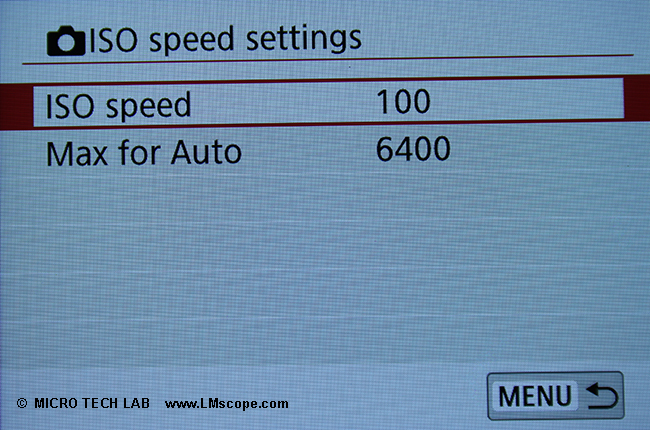
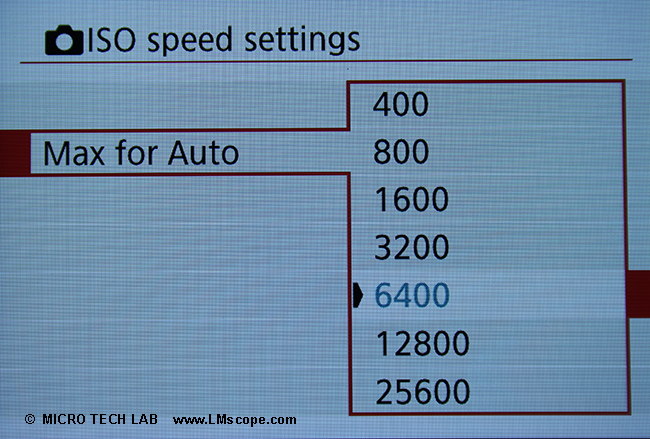
In automatic (Auto) mode, the highest ISO is 25,600:
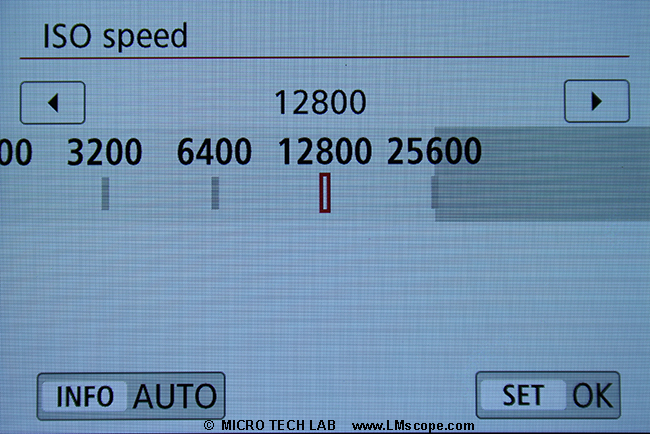
Setting the display brightness is also very easy:
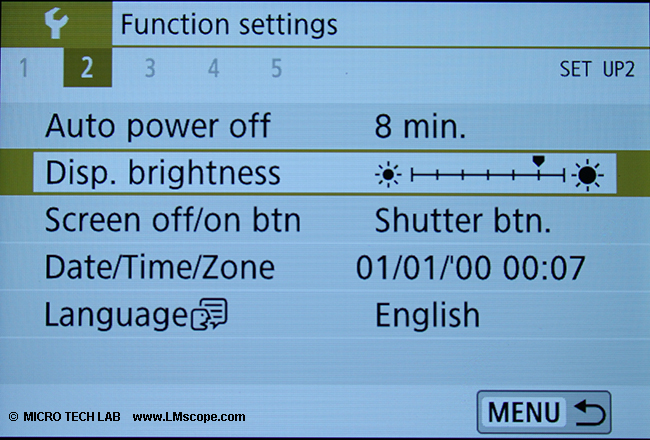
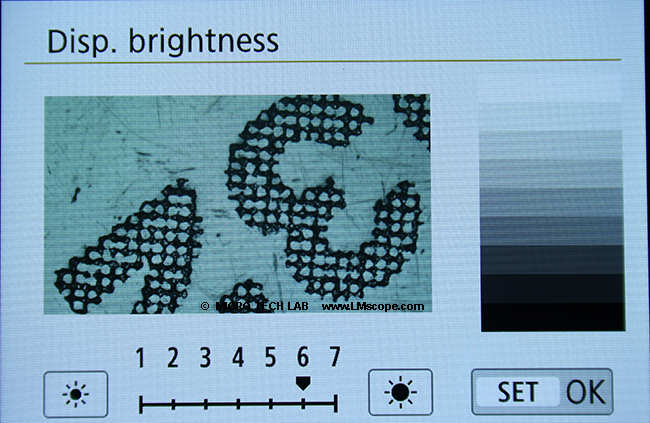
Compared to lower-priced cameras, the shutter is much quieter, which means that vibrations are damped better – a very important aspect in microscopy, as any vibration, no matter how small, will create motion blur in your image.
All important settings, such as exposure, white balancing or continuous shooting, can be accessed and configured from the menu:
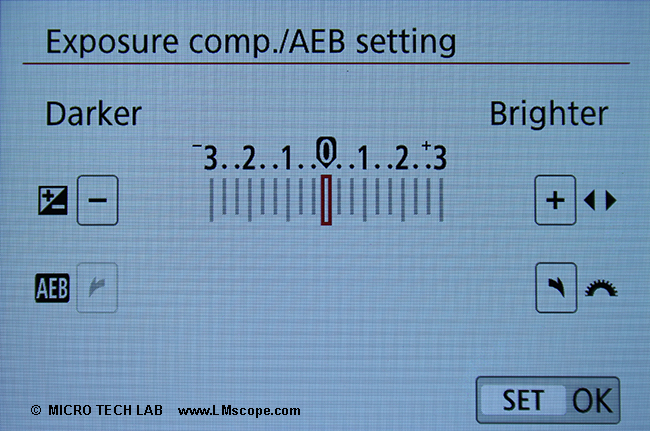
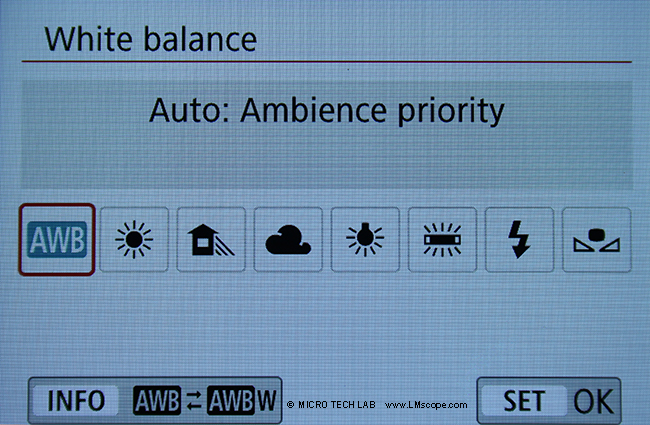

With our LM digital adapters, the EOS 250D can be attached to almost any microscope – either via the phototube or the eyepiece tube. We offer different adapter solutions depending on the mounting method chosen. The modular design of our adapter systems facilitates a high degree of flexibility. Our product range covers a wide array of adapter solutions and includes focusable adapters, a wide-field adapter that allows for a large field of view without vignetting and the possibility of adding an optical filter (e.g. polarising filter), and adapters for eyepiece tubes or photoports. We also offer an extensive selection of accessory parts.


The eyepiece adapter allows the camera to be attached to the eyepiece tube. One eyepiece is removed and the camera-adapter unit is inserted into the tube where the eyepiece was. This adapter solution can be mounted and removed quickly, which makes it very versatile, as it can be used on different microscopes with only minimal effort.


Attaching the camera to the phototube of the microscope is the most convenient method, because both eyepieces are left available for normal viewing. The adapter is positioned vertically on the trinocular head of the microscope. The fully articulating camera display allows flexible viewing of the live image and precise control of the focus.
With the Canon EOS Utility software that comes included with the camera, the EOS 250D can be comfortably controlled from the PC or Mac.

The connection to the computer is via USB, but unfortunately, the EOS 250D does not support USB charging. Photos/video recordings are saved directly to the hard drive.
The EOS Utility software is used with the Live View function, as usual.
For precision focusing, the magnifying function is particularly important. Magnification can be controlled either directly with the buttons on the camera body, or via the computer menu.

When using the software, you zoom in on the image in Live View using the magnifying function (1x, 5x or 10x) and then fine tune your focus via the microscope.
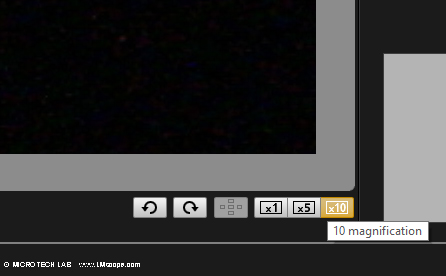
A frequently raised criticism of the EOS 250D is its autofocus, which, however, is irrelevant for microscopy, because focussing is done by adjusting the microscope, not the camera.
The EOS 250D also features Wi-Fi connectivity. Its built-in Wi-Fi module enables the camera to connect to smart devices (smartphone/tablet) using the Canon Camera Connect app, which is available for download for free from the App Store. The wireless settings are configured via the camera’s display screen.
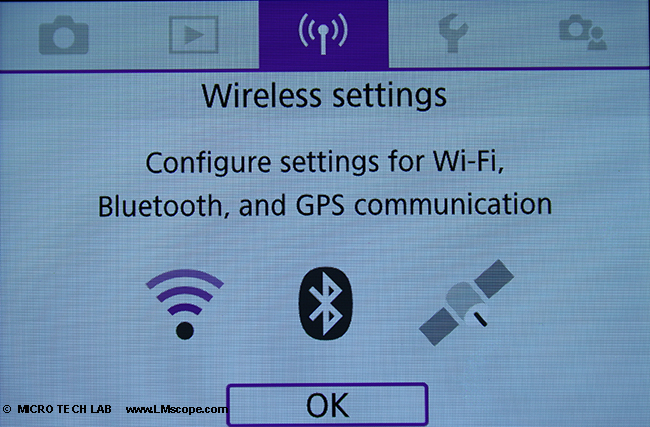
To avoid camera shake, you can also use a remote shutter release (2 or 10 seconds), a shutter release cable or a wireless Bluetooth shutter release.
The EOS 250D can record video in 4K (Ultra HD), but there is a significant crop factor of 1.6 because the whole width of the sensor is not used for video and the sensor thus only captures part of the image produced by the lens.

In Live View mode, the 4K video feed can be exported to large external monitors via HDMI output. The desired HDMI output resolution can be selected in the menu:
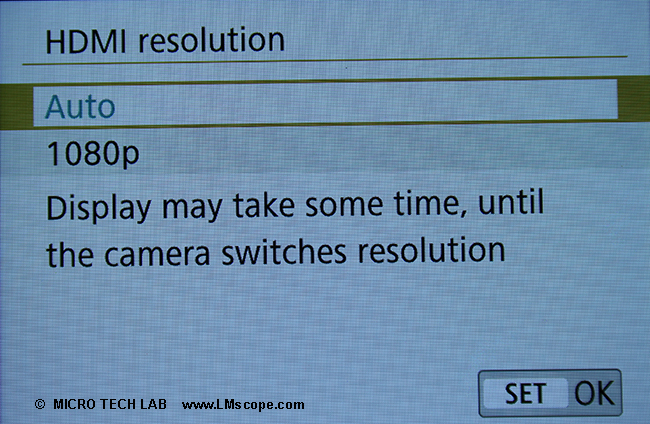
When giving presentations, this enables all participants to benefit from the quality of the recording. Disabling the auto power-off function (via the camera’s display screen) is especially important when the camera is used for longer presentations or shooting sessions and cannot be permitted to switch itself off automatically.
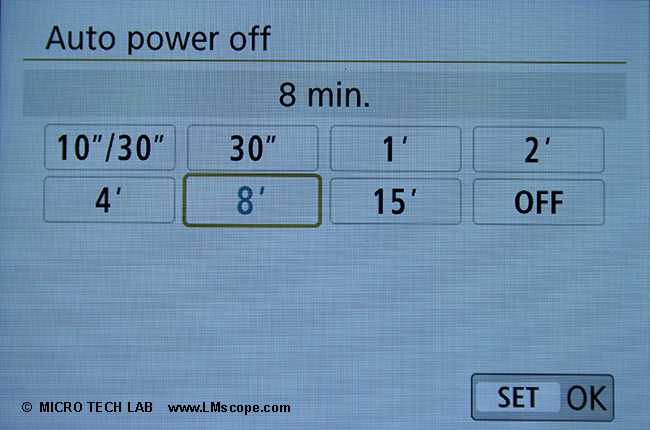
For the predecessor model, the EOS 200D, we have prepared a short tutorial on how to use the most important functions of Canon’s EOS Utility software, which can be viewed here. The following steps are shown:
- The camera is detected
- “Remote shooting” is selected
- “Live View” is selected
- The object is repositioned
- Zoom 5x – image is focused
- Rotate
- ISO sensitivity is set
- Brightness is set
- Various settings are configured (such as destination for saved images)
- Information about the program
- Release shutter
Conclusion: The Canon EOS 250D is an affordably priced all-round camera and an excellent choice for microscopy applications. It is a little more modern than its predecessor models and, at a price tag of around € 500 (body only), offers a very good sensor and a fully articulating touchscreen display. Also, the Canon Utility software (included for free with the camera), which provides remote control access via Live View, adds significant value to the camera. A quite handy app is available for tablets and smartphones. What’s missing is the HDR function in the menu. For users who need that particular feature, the Canon EOS 90D would be the better way to go.
More information on selecting the camera that is right for you can be found in our current camera recommendations and our camera ranking. We are also happy to provide tailored advice.
01.12.2020New LM Digital Adapter for: Canon EOS R3 / Canon EOS R6 Mark II / Canon EOS R8 / Canon EOS R5 / Canon EOS R6 / Canon EOS R / Canon EOS Ra (Astro) / Canon EOS RP / Canon EOS R7 / Canon EOS R10 / Canon EOS 1D X Mark III / Canon EOS 1D X Mark II / Canon EOS R100 / Canon EOS 1D X / Canon EOS 90D / Canon EOS 5D Mark IV / Canon EOS 6D Mark II / Canon EOS M6 Mark II / Canon EOS 250D / Canon EOS 850D / Rebel T8i / Canon EOS 6D / Canon EOS M200 / Canon EOS 5DS R ( without low-pass filter) / Canon EOS 80D / Canon EOS M50 Mark II / Canon EOS 5DS / Canon EOS M50 / Canon EOS 70D / Canon EOS 200D / Canon EOS 800D / Rebel T7i / Canon EOS 77D / Canon EOS 5D Mark III / Canon EOS 60D / Canon EOS 750D / Rebel T6i / Canon EOS 760D / Rebel T6s / Canon EOS 5D Mark II / Canon EOS 1D Mark IV / Canon EOS 7D Mark II / Canon EOS 600D / Rebel T3i / Canon EOS 650D / Rebel T4i / Canon EOS 700D / Rebel T5i / Canon EOS 2000D / Rebel T7 / Canon EOS 7D / Canon EOS 550D / Rebel T2i / Kiss X4 Digital / Canon EOS 1300D / EOS Rebel T6 / Canon EOS 4000D / Canon EOS 100D / Canon EOS 50D / Canon EOS 1200D / EOS Rebel T5 / EOS Kiss X70 / Canon EOS 1100D / Rebel T3 / Canon EOS 1D Mark III / Canon EOS 40D / Canon EOS 60Da for astrophotography / Canon EOS M100 / Canon EOS M6 / Canon EOS M5 / Canon EOS 1000D / Digital Rebel XS / Canon EOS 1Ds Mark III / Canon EOS M3 / Canon EOS 500D / Digital Rebel T1i / Canon EOS 450D / Digital Rebel XSi / Canon EOS M / Canon EOS 5D / Canon EOS 1D Mark II / Canon EOS 400D / Digital Rebel XTi / Canon EOS 30D / Canon EOS 20Da / Canon EOS 20D / Canon EOS 10D / Canon EOS 1D Mark II N / Canon EOS 350D / Digital Rebel XT / Canon EOS 300D / Digital Rebel / Canon IXUS 1000 HS / Canon IXUS 310 HS / Canon PowerShot S80 / Canon PowerShot A3300 IS /