

Canon EOS 5D Mark III - raising the performance bar!
We were waiting for the follow-up model to the Canon EOS 5D Mark II with a great deal of anticipation. And – to get to the key point right away – we weren’t disappointed!

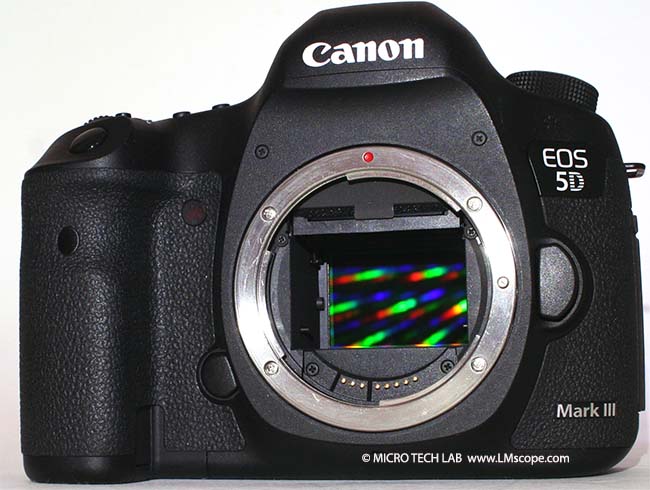
Two terms come straight to mind when describing the camera’s external appearance – “heavy” and “well organised”. At around 960 g (housing only), this camera is certainly among the heavyweights. Luckily, we were able to mount it straight onto a microscope and had no need to lift it with our muscle power alone! For microscopy, the weight of the camera is not particularly important, since high-quality microscopes on their own usually weigh at least 10 kg. In this case, you could say that “quality has its weight”! As with the Canon EOS 5D Mark II, the camera housing is extremely robust and well built. This certainly makes it the ideal assistant even in unfavourable outdoor conditions, such as are often encountered in macrophotography.
Like its predecessor, the Canon 5D Mark II, this camera has a full-format sensor (24 x 36 mm) with 22 megapixels. ISO sensitivity has significantly improved (100 to 12,800 and expandable to 102,400). The camera also has a very good signal-to-noise-ratio. Up to around ISO 3,000 there is almost no noise at all. In the laboratory it is therefore possible to take images that are almost always noise-free. The noise reduction at high ISO settings can be adjusted very easily in the menu.

The camera’s operating controls are very clearly laid out. The power switch needs to be pressed quite firmly, which prevents the camera from being turned off inadvertently. The rear of the camera is laid out logically and is easy to navigate. On the left of the display (which, regrettably, is fixed and does not swivel or tilt) there are five buttons that all relate to images that have already been taken. The most important feature for our area of application is certainly the magnification tool, which is the same as in the previous model. This feature enables the user to magnify the image up to a maximum of 10 times. The fact that the magnification function can also be controlled in Live View mode via the EOS Utility software is a huge advantage in comparison with the lower-priced Canon models.
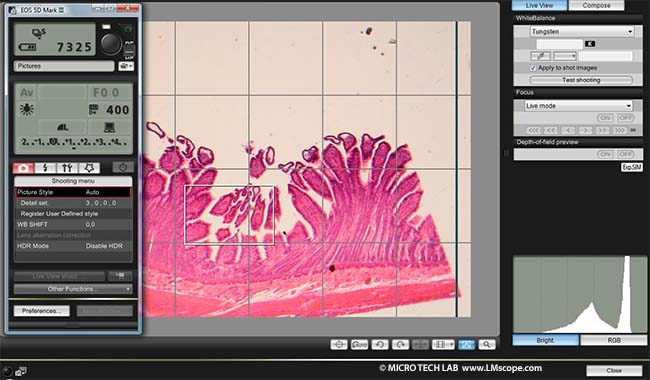
On this model, the Live View shooting switch is located right of the viewfinder eyepiece, doubling as the switch for activating the movie recording function. If the EOS Utility software that comes with the camera is installed on the user’s PC, the camera can be comfortably controlled from the computer while looking at the Live View image on the monitor. For microphotography in particular, we definitely recommend using the software, particularly if the camera does not have a vari-angle display, as is the case with the Canon EOS 5D Mark III.
One of the features of the Canon EOS 5D Mark III that has been very little discussed so far is the Silent Shooting mode. For microscopy, this is an important aspect that offers many advantages. Thanks to the Silent Shooting mode, there are fewer movements and vibrations, which in turn results in better image definition. The higher-priced Canon models all come with this function, including the Canon EOS 40D, 50D, 60D, etc.
Silent Shooting mode 2, in particular, produced the best results in our tests. However, the topic of Silent Shooting is only superficially covered in the instruction manual. At high microscope magnifications (> 500 x), the image quality can be significantly enhanced by using Mode 2, as even minute vibrations may significantly degrade image quality. This is because the mirror and focal plane shutter can severely reduce the quality of the image if activated at the wrong time. However, the EOS 5D Mark III has settings options which enable the user to reduce these negative effects to a minimum. In Live View mode, the mirror remains folded up and the shutter speed is controlled only via the focal plane shutter, which moves smoothly across the sensor.

Equally, vibrations can be reduced by using the mirror lockup function. When this function is enabled, the mirror remains folded up until the camera is turned off. However, it should be noted that it is only possible to shoot one image at a time, even when the operating mode is set to continuous shooting. Mirror lockup will move the mirror out of the way before the image is taken and will only return it to its original position after the shutter has been actuated. At high microscope magnifications we do not recommend that you use continuous shooting, as it causes unnecessary vibrations on the camera and microscope, which reduce the quality of the images. Instead of using continuous shooting, it is possible to make an HD recording, which is almost vibration-free, and then to extract individual frames from the video sequence.

Under the menu item White Balance, the user can customise almost every setting individually, even the colour temperature on a scale of degrees Kelvin (K). This makes it possible to take the respective laboratory lighting conditions (halogen microscope lighting, LED, etc.) into account to the best possible effect.

We tested the Canon 5D Mark III on a Zeiss Axioskop microscope and an Axio Imager. For the Zeiss Axioskop, we used an Interface44, a TUST37C (LM direct image C-mount port 1x without built-in lens) and a DSLRCFC (LM digital SLR wide-field adapter for full-frame sensors with a C-mount connection). The quality of the images that we achieved with this setup was impressive. Some of them will be added to our image database in the very near future.

Conclusion: Working with the Canon EOS 5D Mark III is a great deal of fun. As always with Canon, the connection to a PC works like clockwork with the EOS Utility software. The camera even supports controlling the magnification function in Live View mode, which is a real blessing when working on the microscope. In silent mode, there are significantly fewer camera vibrations and in addition, the shooting operation noise is also much quieter, which colleagues working in the same room will appreciate very much. One downside is that the EOS 5D Mark III still does not have a vari-angle screen, which would come in very handy if the user is not in a position to work remotely from a computer.
New LM Digital Adapter for: Canon EOS R3 / Canon EOS R6 Mark II / Canon EOS R8 / Canon EOS R5 / Canon EOS R6 / Canon EOS R / Canon EOS Ra (Astro) / Canon EOS RP / Canon EOS R7 / Canon EOS R10 / Canon EOS 1D X Mark III / Canon EOS 1D X Mark II / Canon EOS R100 / Canon EOS 1D X / Canon EOS 90D / Canon EOS 5D Mark IV / Canon EOS 6D Mark II / Canon EOS M6 Mark II / Canon EOS 250D / Canon EOS 850D / Rebel T8i / Canon EOS 6D /