

The Nikon D4 on a microscope
The Nikon D4 full-frame camera is advertised on the Nikon website with the slogan “Pushing the Limits”. We wanted to know if the Nikon D4 would keep its promises when it came to pushing the limits in microscopy.
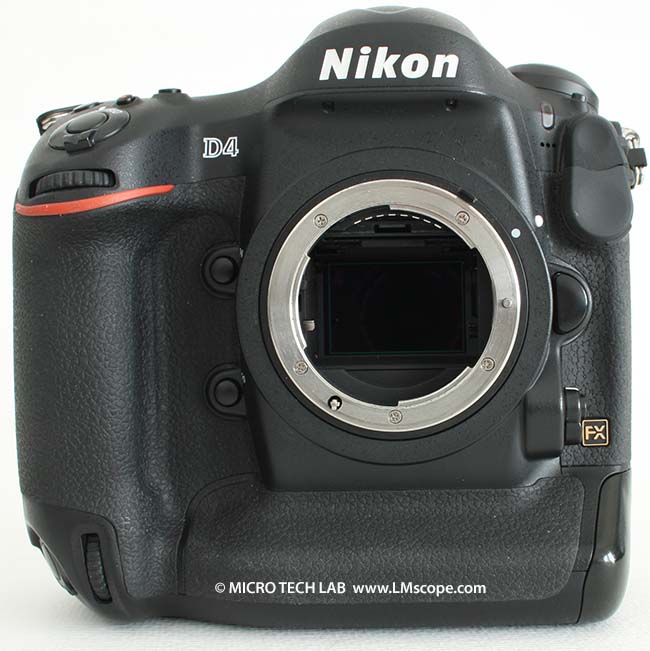

Our first contact with the Nikon D4 made a distinctive impression. For the first few seconds we were simply overwhelmed – by its size and weight. It is true that we have poked fun at the weight of significantly smaller cameras, but at 1,300 grams, the Nikon D4 is the absolute “bomber” of all the cameras we have tested so far. The housing, which is made from a magnesium alloy, is extremely robust and very well built. Ergonomically, the camera is also a good performer, but for our purposes this is of secondary importance, as the camera will be attached to a microscope.


For our test series, we had a Zeiss Axio Lab.A1 available. To fit it to the phototube with 52mm outer diameter, we needed an LM direct image C-mount port 1x and an LM digital SLR wide-field adapter for full-frame sensors. This adapter is specially designed for large sensor formats in order to achieve the best possible image field. An adaptation on the eyepiece tube is technically possible, but we would very strongly advise against this. Due to the heavy weight of the Nikon D4, there is an unfavourable lever action on the eyepiece tube, which can lead to damage. If you can afford a Nikon D4, getting a microscope with a phototube should not break the budget either.
We also tested the Nikon D4 on the Nikon SMZ1500. To connect it to the phototube, all you need is the LM adapter with planachromatic optical system, provided that you are using the Nikon 1x C-mount port, otherwise you will also need a LM direct image C-mount port 1x.
Once all the preparations were completed, we were really looking forward to working with the Nikon D4. And to get straight to the point, the camera is a DREAM. We were and are absolutely thrilled by the many possibilities that it offers. From the first press of the power button, the camera showed that it was a top performer. It reacted extremely quickly and was also ready to start work more quickly than we could say “let’s go”.
In our tests, the following firmware version was installed:
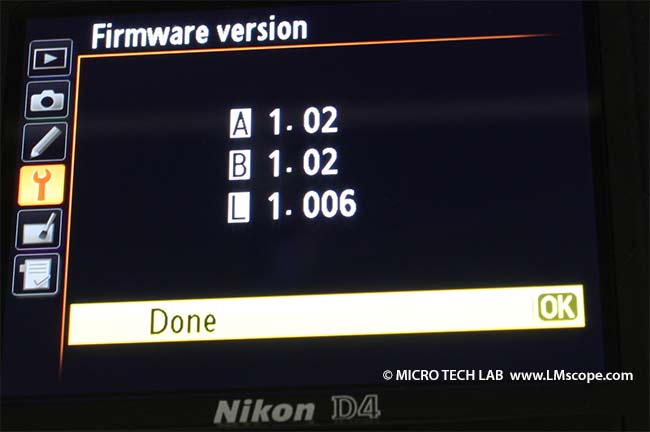
Another plus, if not the most important feature, is the Live View mode, which can be used for an unlimited time. With every other camera that we have encountered to date, the maximum duration was 30 minutes. This is not only worth its weight in gold if working in the lab, but is also extremely practical during live presentations and lectures.

Naturally, the Live View activation time can also be defined by the user.
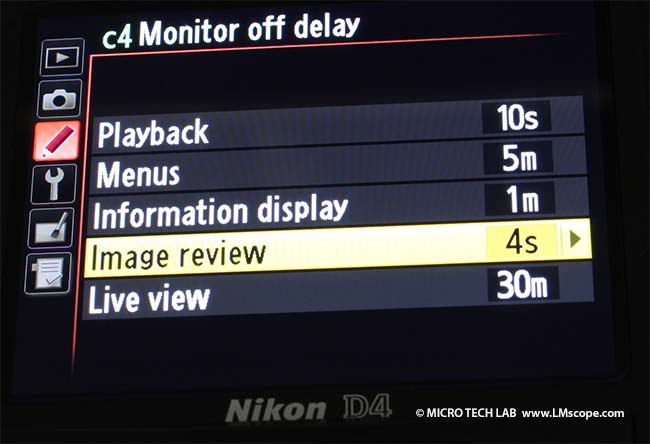
To offer up at least one slight criticism: it is a little bit of a nuisance that the camera does not have a mobile display. It is true that wherever possible, we control the cameras from the PC using Live View, but there is nevertheless the occasional situation where one might wish to check the image on the display and would have to climb on a footstool to do so. But after all, the competitor model, the Canon EOS 5D Mark III, also only comes with a fixed display. It would seem that the main target group for cameras in this segment does not really require a mobile screen. In general, however, it is advisable to operate the camera either via a PC or an external monitor. On the one hand, this will ease the strain on your neck, and on the other hand, the resolution will be better, since the screen features only 921,000 pixels.
Some other test reports have criticised the short battery life, but for our field of use it is advisable to use an external power supply at any rate. An external power supply not only helps to avoid having to interrupt important series of photos, but it also makes the camera a little lighter and easier to use.
The relatively low number of megapixels (16) in comparison with other cameras, such as the Nikon D800, which has 36, is somewhat surprising. But for microphotography the number of megapixels is irrelevant (provided that it is over 5), as the resolution of the image depends on the numerical aperture of the microscope lens. This means that high megapixel cameras cannot be fully utilised anyway. In fact, the relatively low number of megapixels actually enables an excellent signal-to-noise ratio.
Of course, the Nikon D4 films in full HD, with 1,920 x 1,080 pixels and a maximum image rate of 30 frames per second. And, like the Nikon D800, it can display video streams uncompressed via an HDMI interface where necessary.

Apart from this, it also has a LAN connection.

The camera’s ISO sensitivity can be adjusted from 50 to 204,800, and even automatically (auto sensitivity) from 100 to 12,800. The colour depth is 42 bits.
We are very satisfied with the colour output; the colours of our subjects were reproduced very well by the camera (true colour).
Anyone who regularly takes photographs on the microscope knows how important it is to avoid even the slightest vibration. Using the “Silent” mode under “Live view photography” on the D4 reduces mechanical vibrations to a minimum. It can be adjusted either via the menu or the command dial.
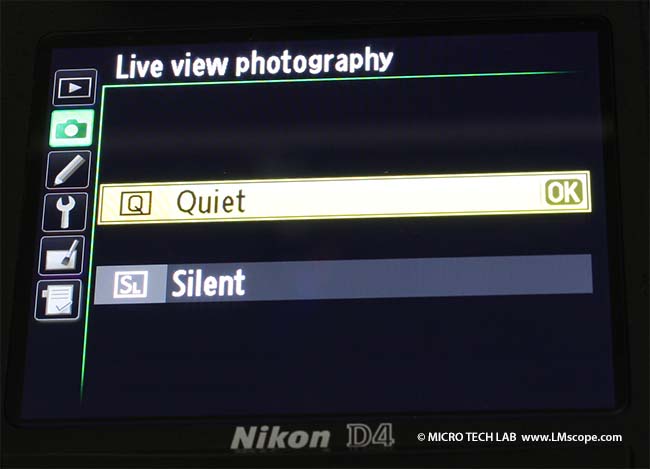

The full potential of the Nikon D4 can only be exploited with the Nikon Camera Control Pro 2 software. This makes it as easy as pie and above all very quick to try out every function you could possibly wish for. By using the software on the PC, there is also no need to use an additional external monitor. The Live View image is displayed on the computer. The desired focal plane can be conveniently selected on the computer. The images are directly filed on the hard drive so that it is no longer necessary to go to the trouble of changing memory cards. Apart from this, no additional remote control is needed. The software has to be purchased separately from a specialist dealer and costs around € 130.
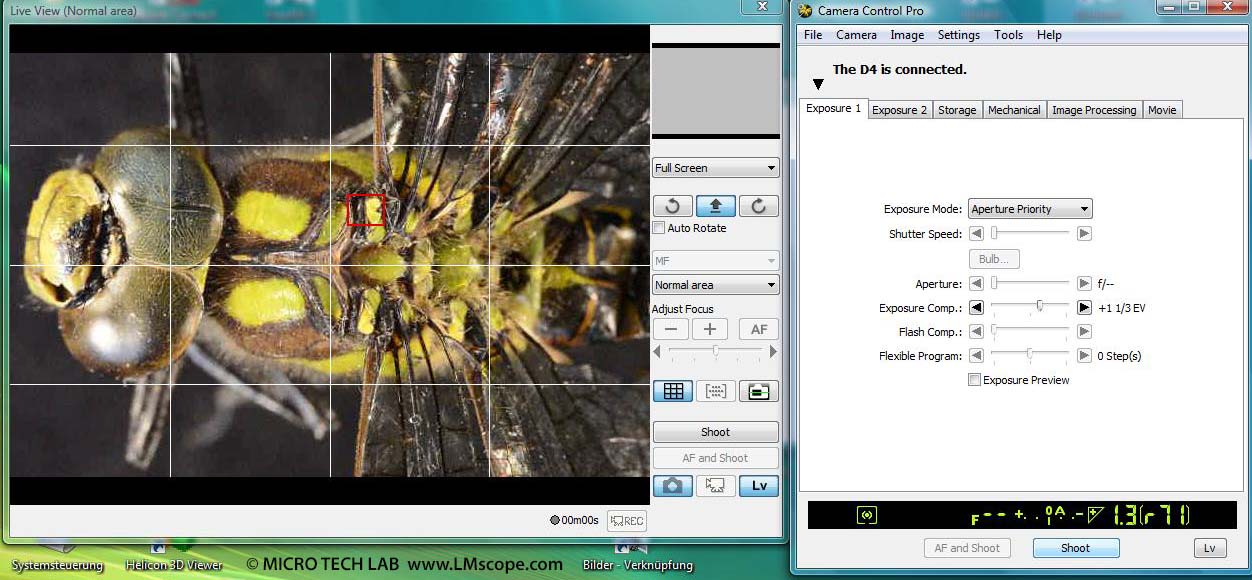
Conclusion: This is a top performing camera for high-quality microscopes with robust stands. To use the words of our technician: “Our absolute number one favourite for microscopy.” (Just between us, it wasn’t easy to get the camera back from him.) We didn’t really know where we could find fault with it (with the exception of the immovable screen). The Nikon D4 has and can do simply everything that is needed for microphotography. The most practical aspect is the Live View mode that can be operated without time limit. The outstanding signal-to-noise ratio is another great feature. Granted – some items have to be bought separately depending on how the camera is used and what equipment you have, such as a remote control, power supply and the Nikon Camera Control Pro 2 software, but still …
03.12.2012
New LM Digital Adapter for: Nikon Z9 / Nikon Z8 / Nikon D6 / Nikon Z6 / Nikon Z6II / Nikon Z7 / Nikon Z7II / Nikon Z5 / Nikon Z50 / Nikon Z30 / Nikon Z fc /